Greetings:
I'm running the standard CCI study with a 20 bar length in a 1 minute chart that includes multiple days. Unfortunately, the study "looks back" to the bars from the previous day at the beginning of each day, skewing the results. Does someone have any code I could insert into an efs study to force the CCI study to only use intraday data?
Thanks,
Warren
I'm running the standard CCI study with a 20 bar length in a 1 minute chart that includes multiple days. Unfortunately, the study "looks back" to the bars from the previous day at the beginning of each day, skewing the results. Does someone have any code I could insert into an efs study to force the CCI study to only use intraday data?
Thanks,
Warren
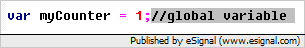
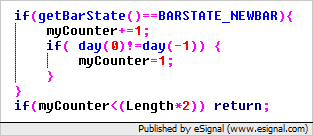
Comment