This is probably a very elementary question, but I'm programming challenged.
What I want to do is make the background color of my $TICKQ chart green above zero, and red below zero.
Similarly, I want the background color in $TRINQ to be green below 0.65, gray between .65 and .90 and red above .90.
I've seen postings where people want the background colors to change, based on certain criteria. Not me.. I just want the background colors fixed, as above. I assume I can have two or three background colors?? If not, I could live with one (changing)background color only, based on the TICK / TRIN values above, but the fixed 2 or 3 colors is my preference.
Is this easily done? Thanks in advance.
What I want to do is make the background color of my $TICKQ chart green above zero, and red below zero.
Similarly, I want the background color in $TRINQ to be green below 0.65, gray between .65 and .90 and red above .90.
I've seen postings where people want the background colors to change, based on certain criteria. Not me.. I just want the background colors fixed, as above. I assume I can have two or three background colors?? If not, I could live with one (changing)background color only, based on the TICK / TRIN values above, but the fixed 2 or 3 colors is my preference.
Is this easily done? Thanks in advance.
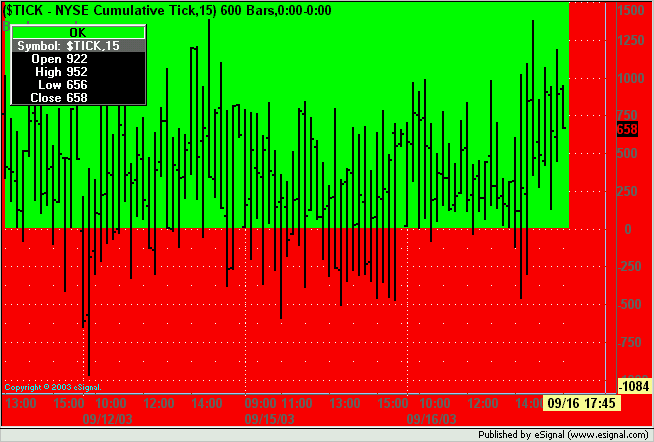
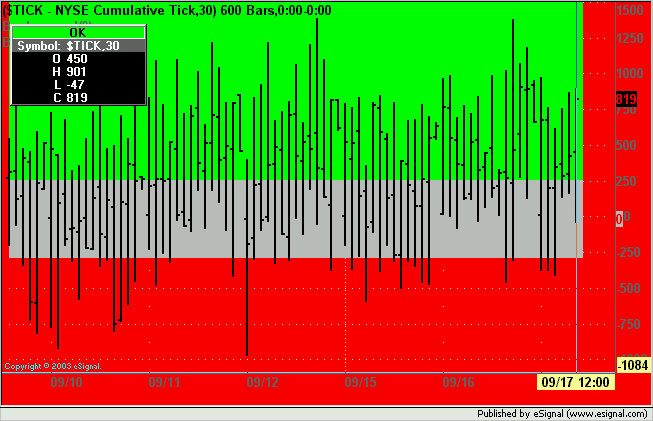
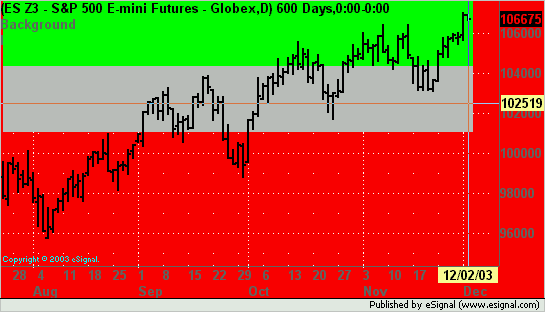
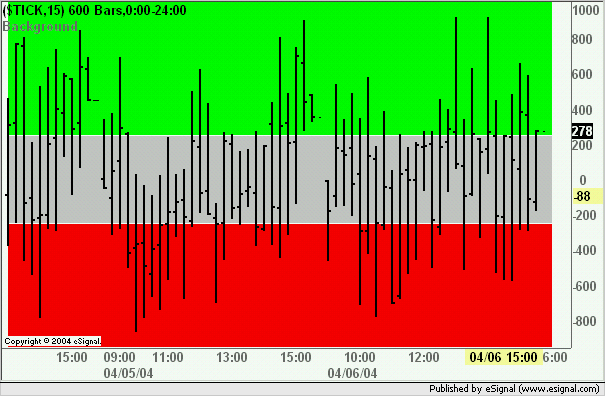
Comment