Tomcat
The attached efs uses the standard Stochastic. It triggers the alarm and an alert window when at the close of the bar the Stochastic has crossed. The arrows however plot in real time.
Alex
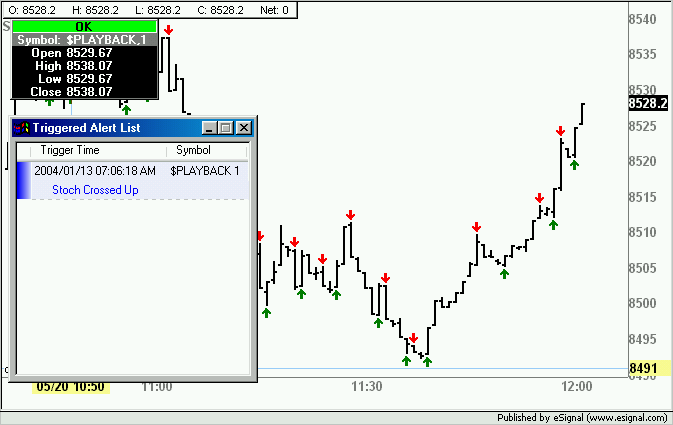
The attached efs uses the standard Stochastic. It triggers the alarm and an alert window when at the close of the bar the Stochastic has crossed. The arrows however plot in real time.
Alex
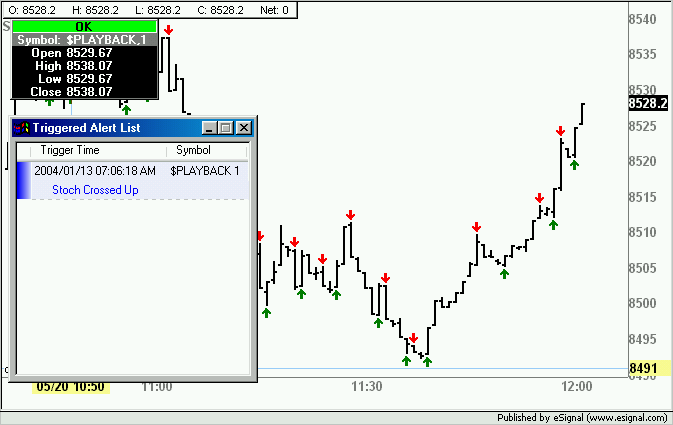


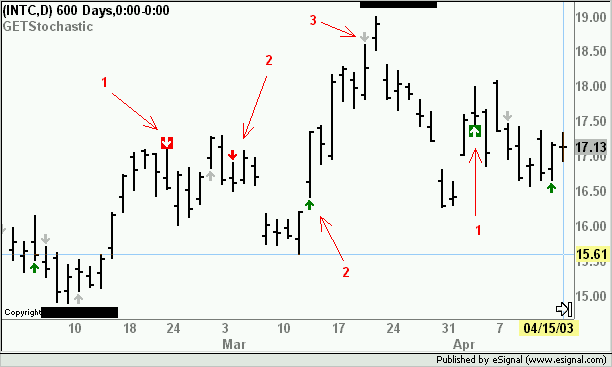
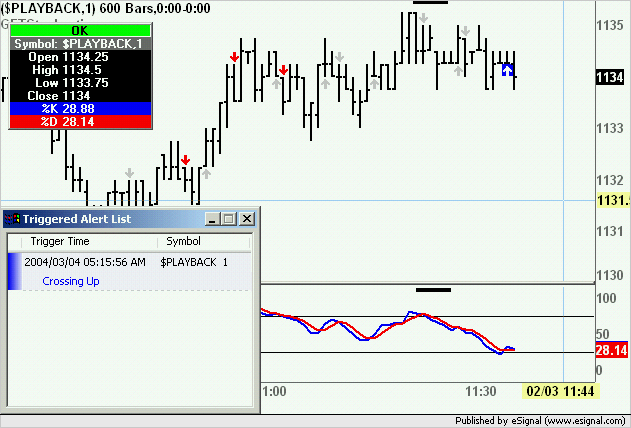
Comment