Hello,
is it possible to draw the pivot lines to the right hand side.
Maby ten minutes. Can this be realised with efs.
Thanks
Tomcat
is it possible to draw the pivot lines to the right hand side.
Maby ten minutes. Can this be realised with efs.
Thanks
Tomcat
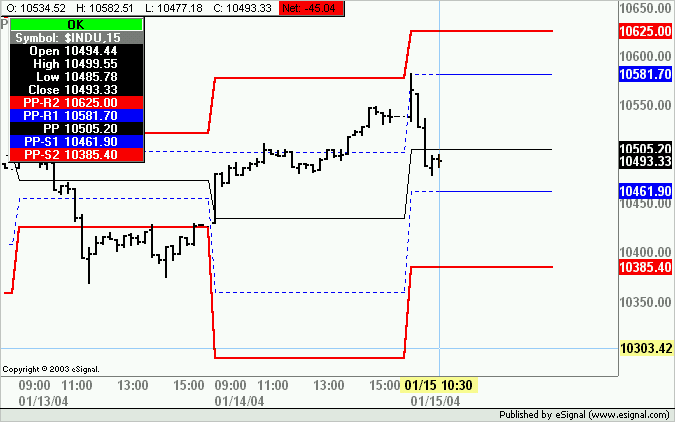


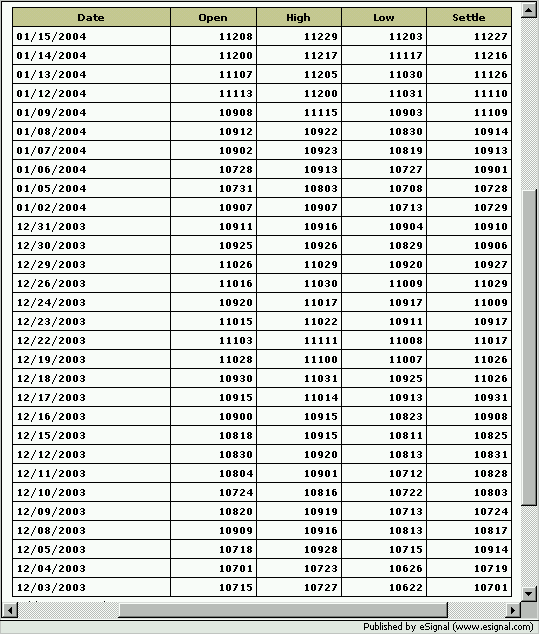
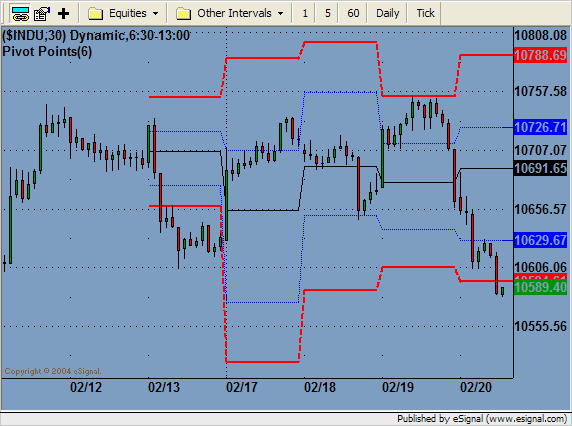
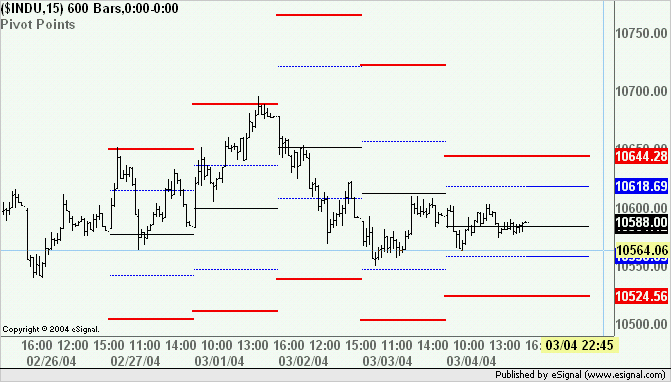
Comment