Hi there folks,
I have the capability to place orders automatically to my dealer using URL's. If my EFS script determines that it's time to place an order...I can do so using something that looks like...
if (isLastBarOnChart( )){
//now place order to dealing station
@URL=http:://dealer.com/services/auto.asmx/[email protected]&PWD=chris&Pa ir=GBP/USD&BuySell=B&Amount=200000
}
I've been messing with this for awhile without much success. The problem seems to be illegal charachters...and I'm not sure which one nor how to "escape" them. Characters in question are "&", "?" and perhaps the "/".
Next question is in calling it...Would i just use @URL=http://...etc. as I'm doing?
Thanks !
I have the capability to place orders automatically to my dealer using URL's. If my EFS script determines that it's time to place an order...I can do so using something that looks like...
if (isLastBarOnChart( )){
//now place order to dealing station
@URL=http:://dealer.com/services/auto.asmx/[email protected]&PWD=chris&Pa ir=GBP/USD&BuySell=B&Amount=200000
}
I've been messing with this for awhile without much success. The problem seems to be illegal charachters...and I'm not sure which one nor how to "escape" them. Characters in question are "&", "?" and perhaps the "/".
Next question is in calling it...Would i just use @URL=http://...etc. as I'm doing?
Thanks !
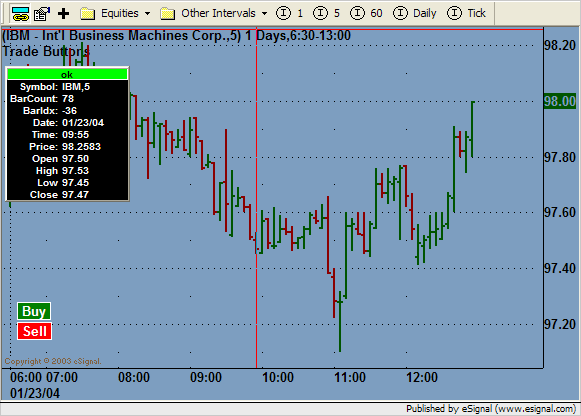
Comment