Hello
Can anybody help me with following CQG formula:
( ( B.show_Long_Stop(@)[-1]) and (Open(@)< Low(@)[-2]) and ( Close(@)>= Low(@)[-2]) ) or
(( B.show_Long_Stop(@)[-1]) and ( Low(@)>= Low(@)[-2]) and ( Close(@)> High(@)[-1]))
If the conditions are right it will print a triangle up for gonig long.
Same formula for short:
( B.show_Short_Stop(@)[-1]) and (Open(@)> High(@)[-2]) and ( Close(@)<= High(@)[-2]) ) or
(( B.show_Short_Stop(@)[-1]) and ( High(@)<= High(@)[-2]) and ( Close(@)< Low(@)[-1]))
Thanks.
Daniel
Can anybody help me with following CQG formula:
( ( B.show_Long_Stop(@)[-1]) and (Open(@)< Low(@)[-2]) and ( Close(@)>= Low(@)[-2]) ) or
(( B.show_Long_Stop(@)[-1]) and ( Low(@)>= Low(@)[-2]) and ( Close(@)> High(@)[-1]))
If the conditions are right it will print a triangle up for gonig long.
Same formula for short:
( B.show_Short_Stop(@)[-1]) and (Open(@)> High(@)[-2]) and ( Close(@)<= High(@)[-2]) ) or
(( B.show_Short_Stop(@)[-1]) and ( High(@)<= High(@)[-2]) and ( Close(@)< Low(@)[-1]))
Thanks.
Daniel
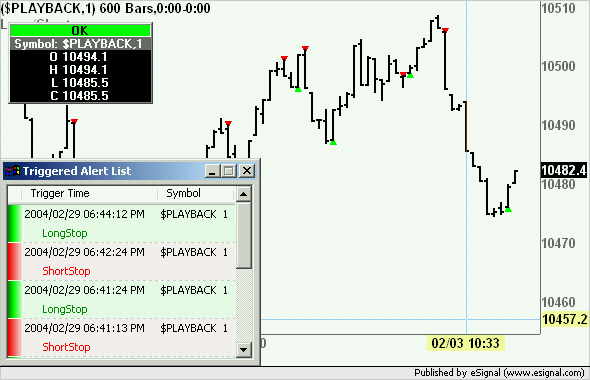
Comment