Hi Steve, thanks for posting your efs program. Unfortunately,when i loaded it i got the following error message from the Formula Output":
"Line 29: close() can only be called in main()"
I can see this line under the editor, but not being a programmer, I have no idea whether anything's wrong! Can you help?
Thanks
John
"Line 29: close() can only be called in main()"
I can see this line under the editor, but not being a programmer, I have no idea whether anything's wrong! Can you help?
Thanks
John
 .
. 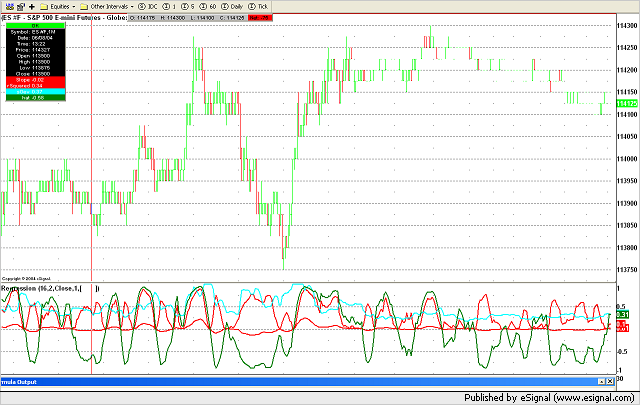
Comment