Audible alert
I have downloaded your trendline alert, but I am missing an audible alert function.
Would it be possible to inlude such a function, so that e.g. a piece of music will start to play as soon as the trendline alert goes off?
I have downloaded your trendline alert, but I am missing an audible alert function.
Would it be possible to inlude such a function, so that e.g. a piece of music will start to play as soon as the trendline alert goes off?





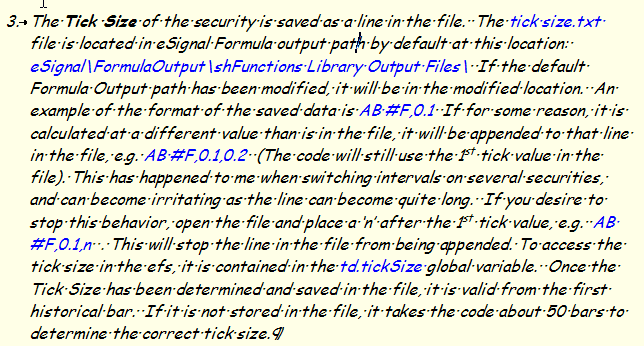

Comment