While applying pivotpointsall.efs to $SPX 1min and 5min charts.
If you compare the pivot point lines, you will find they are
difference. I found out the close values (vC) are different in this
two cases which results in the discrepency. Can somebody explain
why the close values are different in this two scenaria?
FWIW I am not seeing the differences you describe (see inline image below).
Alex
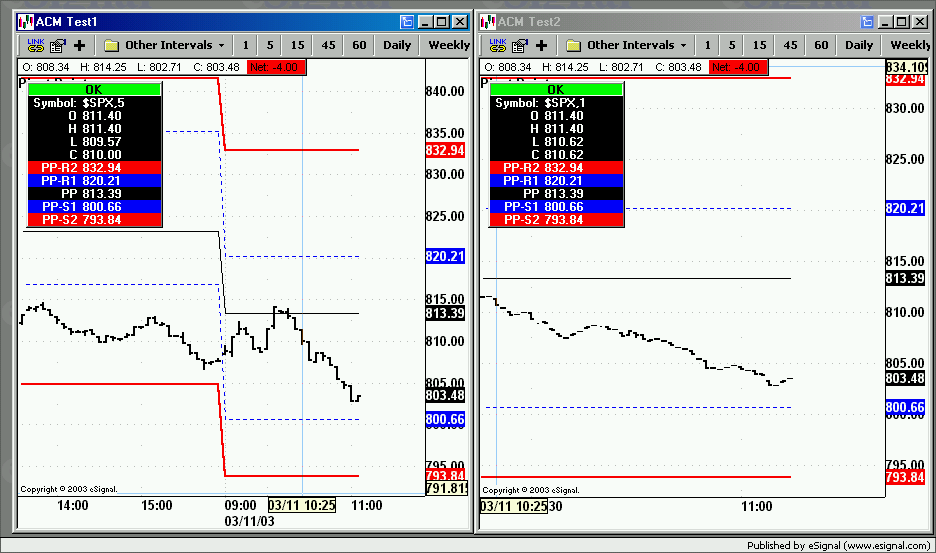
If you compare the pivot point lines, you will find they are
difference. I found out the close values (vC) are different in this
two cases which results in the discrepency. Can somebody explain
why the close values are different in this two scenaria?
FWIW I am not seeing the differences you describe (see inline image below).
Alex
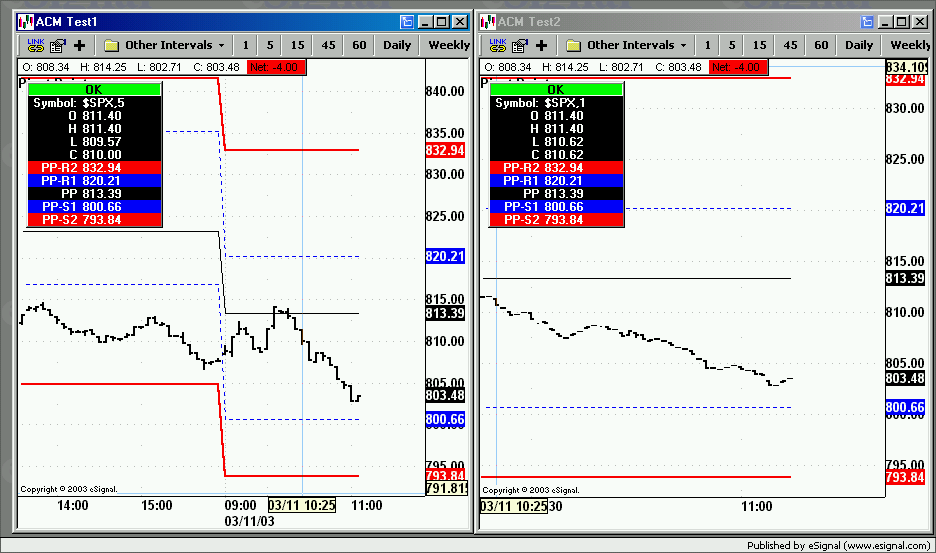
Comment