I have a parameter in an EFS which is too long to edit in the parameter window. Please see this image:
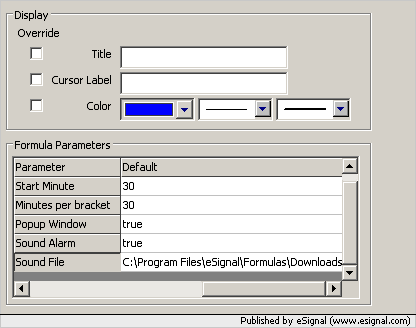
Is there a way to edit this parameter or work around this?
As you can see the parameter window is fully scrolled to the right and when I try and edit this parameter I can't get to the right hand side of it where the file's name is.
Thanks
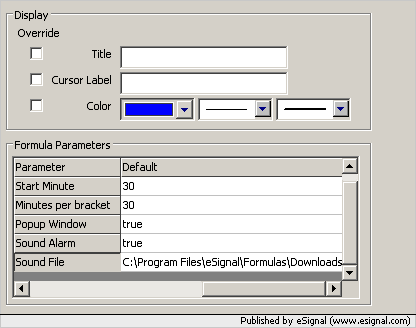
Is there a way to edit this parameter or work around this?
As you can see the parameter window is fully scrolled to the right and when I try and edit this parameter I can't get to the right hand side of it where the file's name is.
Thanks
Comment