the below images speak for themselves , Formula Parameter Length is set at 25 but i get the same problem with all settings,
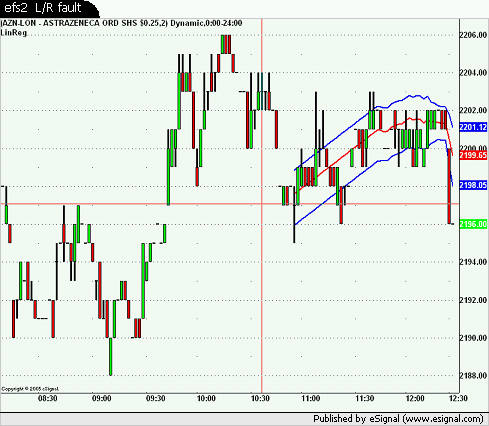
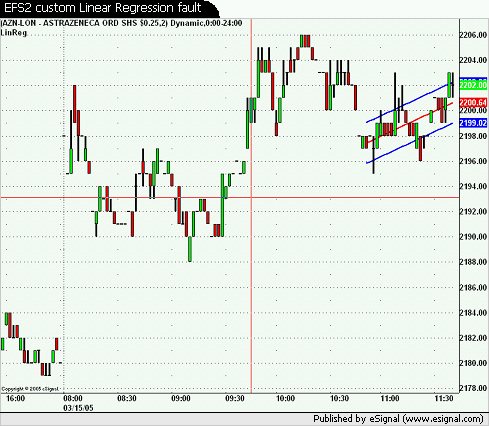
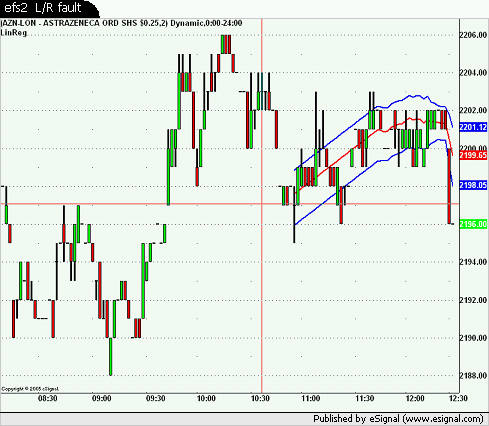
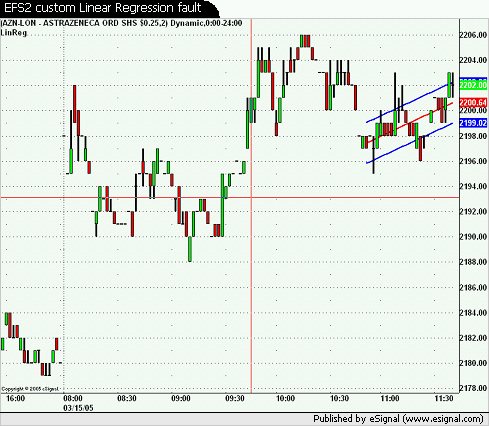
/*********************************************************
By Alexis C. Montenegro for eSignal © December 2004
Use and/or modify this code freely. If you redistribute it
please include this and/or any other comment blocks and a
description of any changes you make.
**********************************************************/
var fpArray = new Array();
function preMain() {
setPriceStudy(true);
setStudyTitle("LinReg");
setCursorLabelName("LRUpr", 0);
setCursorLabelName("LRBas", 1);
setCursorLabelName("LRLwr",2);
setDefaultBarFgColor(Color.blue, 0);
setDefaultBarFgColor(Color.red, 1);
setDefaultBarFgColor(Color.blue, 2);
setPlotType(PLOTTYPE_LINE, 0);
setPlotType(PLOTTYPE_LINE, 1);
setPlotType(PLOTTYPE_LINE, 2);
setDefaultBarThickness(2, 0);
setDefaultBarThickness(2, 1);
setDefaultBarThickness(2, 2);
askForInput();
var x=0;
fpArray[x] = new FunctionParameter("Length", FunctionParameter.NUMBER);
with(fpArray[x++]){
setLowerLimit(3); // changed from 0 to 3 for wonky line fix
setDefault(100); // changed from 0 to 100 for wonky line fix
}
fpArray[x] = new FunctionParameter("StdDev", FunctionParameter.NUMBER);
with(fpArray[x++]){
setLowerLimit(0);
setDefault(1);
}
fpArray[x] = new FunctionParameter("Source", FunctionParameter.STRING);
with(fpArray[x++]){
addOption("open");
addOption("high");
addOption("low");
addOption("close");
addOption("hl2");
addOption("hlc3");
addOption("ohlc4");
setDefault("close");
}
fpArray[x] = new FunctionParameter("Params", FunctionParameter.BOOLEAN);
with(fpArray[x++]){
setName("Show Parameters");
setDefault(false);
}
}
var bInit = false;
var xUpLR = null;
var xMidLR = null;
var xLoLR = null;
var xMidLR1 = null; // added for wonky line fix
function main(Length,StdDev,Source,Params) {
if(bInit == false){
xUpLR = upperLinearReg(Length, StdDev,eval(Source)());
xMidLR = middleLinearReg(Length, StdDev,eval(Source)());
xLoLR = lowerLinearReg(Length, StdDev,eval(Source)());
setShowTitleParameters(eval(Params));
bInit = true;
}
if(getCurrentBarIndex()==0){
if( xMidLR.getValue(0) != xMidLR1){ // the following added for wonky line fix
clearLines();
drawLineRelative(-(Length-1), xUpLR.getValue(-(Length-1)), 0, xUpLR.getValue(0), PS_SOLID, 1, Color.blue,1);
drawLineRelative(-(Length-1), xMidLR.getValue(-(Length-1)), 0, xMidLR.getValue(0), PS_SOLID, 1, Color.red,2);
drawLineRelative(-(Length-1), xLoLR.getValue(-(Length-1)), 0, xLoLR.getValue(0), PS_SOLID, 1, Color.blue,3);
xMidLR1 = xMidLR.getValue(0);
}
}
return ;
// removed return new Array for wonky line fix.
//return new Array (getSeries(xUpLR),getSeries(xMidLR),getSeries(xLoLR));
}

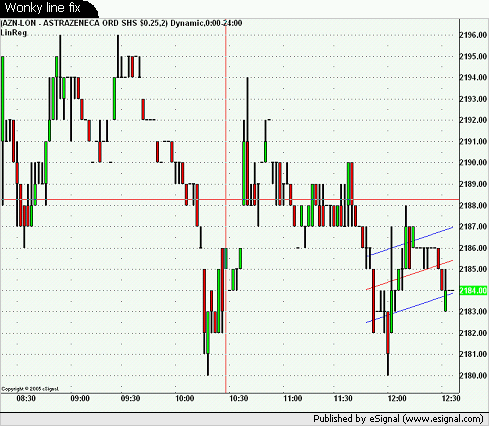
Comment