Hello TBond,
I tested this overnight and did not see any drift this morning. I used a 24-hour time template on YM #F, 300T. That doesn't mean it is not happening. I'll continue to test this next week as well. In the mean time, please provide the specific information I requested for items 1 and 2 in my previous post. It is important that I have this information in order to test the exact same scenario you are experiencing the drift with.
I tested this overnight and did not see any drift this morning. I used a 24-hour time template on YM #F, 300T. That doesn't mean it is not happening. I'll continue to test this next week as well. In the mean time, please provide the specific information I requested for items 1 and 2 in my previous post. It is important that I have this information in order to test the exact same scenario you are experiencing the drift with.






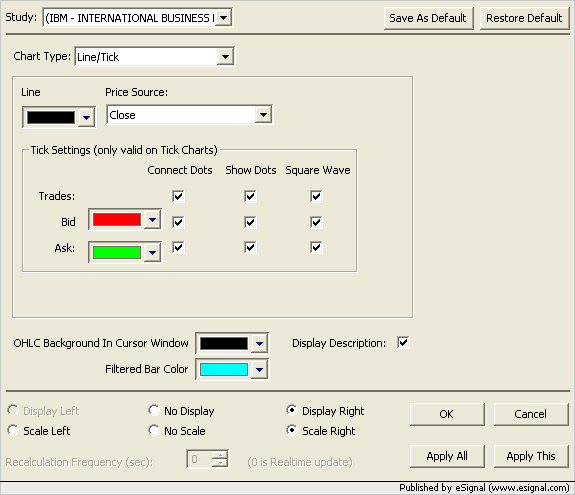

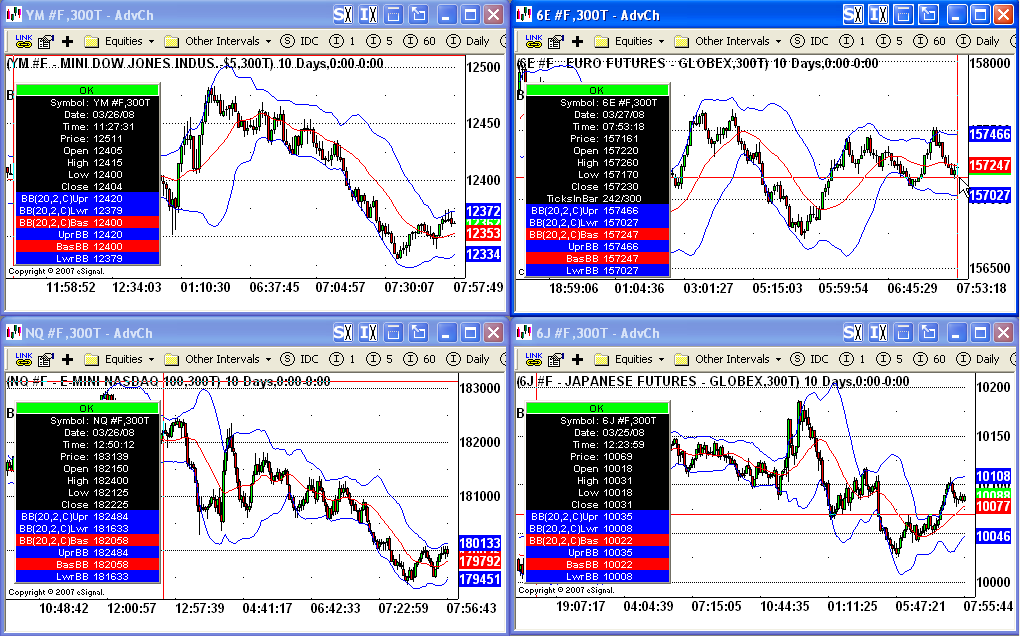
Comment