I have five studies that I use and they get in the way with each other. Is there a way to place buttons in the lower corner to turn the studies off and on when they are needed or not needed? Any sample code or ideas would be greatly appreciated.
Announcement
Collapse
No announcement yet.
Adding Buttons
Collapse
X
-
Hello jnorton,
If the five studies are all non-price studies, the easiest thing to do is stack your studies (Chart Options-->Stack Studies). This puts each study on it's own tab so that only one is visible at a time.
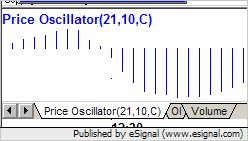
For price studies, you can't remove them with buttons drawn on the chart from an EFS. What I would recommend is adding a formula parameter to main called bDisplay, which will be a Boolean parameter. In main(), just before the return statement check for the value of bDisplay and return null if it is set to false.
By using a formula parameter, the formula will be reloaded after making an Edit Studies change, which will clear the history off the chart.PHP Code:function main(bDisplay) {
....
if (bDisplay == false) return null;
else return yourStudy;
}
Jason K.
Project Manager
eSignal - an Interactive Data company
EFS KnowledgeBase
JavaScript for EFS Video Series
EFS Beginner Tutorial Series
EFS Glossary
Custom EFS Development Policy
New User Orientation
Comment