Does anyone out there, Community or Esignal Community Support, know of any studies available that will draw horizontal lines indicating the Day's 5 and/or 30 minute Opening Range?
If not, either I will have to learn how to create it myself or see if anyone out there would like to help.
Thank you.
If not, either I will have to learn how to create it myself or see if anyone out there would like to help.
Thank you.
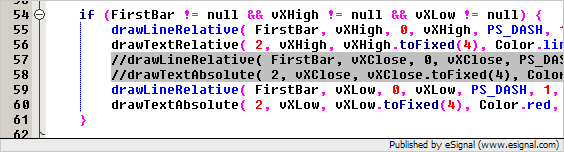
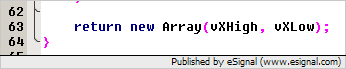
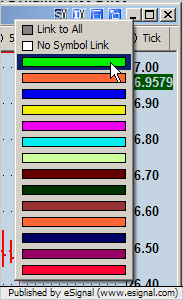
Comment