I would like a signal for a three bar setup as follows:
0 = Current bar
-1 = One bar left of current bar
-2 = One bar left of -1 bar
Close (-2) < Open (-2)
Close (-1) < Open (-1)
Close (-1) < Close (-2)
Open (-1) < Open (-2)
Close ( 0) > Open ( 0)
Low ( 0) <= Low (-1)
Open ( 0) < Close (-1)
Close ( 0) > Open (-1)
Or
Close (-2) > Open (-2)
Close (-1) > Open (-1)
Close (-1) > Close (-2)
Open (-1) > Open (-2)
Close ( 0) < Open ( 0)
High ( 0) >= High (-1)
Open ( 0) > Close (-1)
Close ( 0) < Open (-1)
I would like an audible sound (phone ring) and a white arrow above and/or below the signal bar.
Can someone help me please?
Thank you.
0 = Current bar
-1 = One bar left of current bar
-2 = One bar left of -1 bar
Close (-2) < Open (-2)
Close (-1) < Open (-1)
Close (-1) < Close (-2)
Open (-1) < Open (-2)
Close ( 0) > Open ( 0)
Low ( 0) <= Low (-1)
Open ( 0) < Close (-1)
Close ( 0) > Open (-1)
Or
Close (-2) > Open (-2)
Close (-1) > Open (-1)
Close (-1) > Close (-2)
Open (-1) > Open (-2)
Close ( 0) < Open ( 0)
High ( 0) >= High (-1)
Open ( 0) > Close (-1)
Close ( 0) < Open (-1)
I would like an audible sound (phone ring) and a white arrow above and/or below the signal bar.
Can someone help me please?
Thank you.
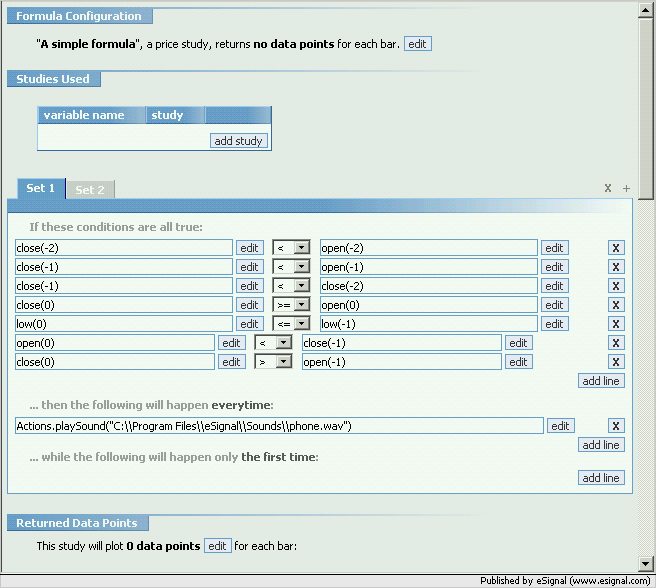
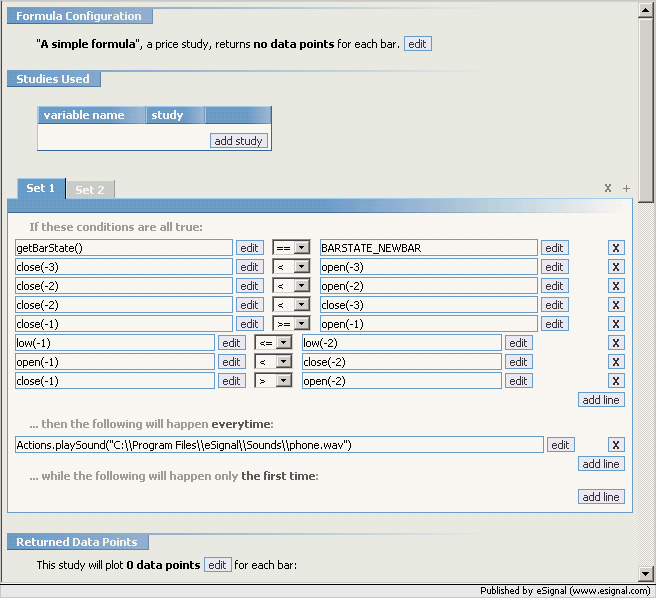
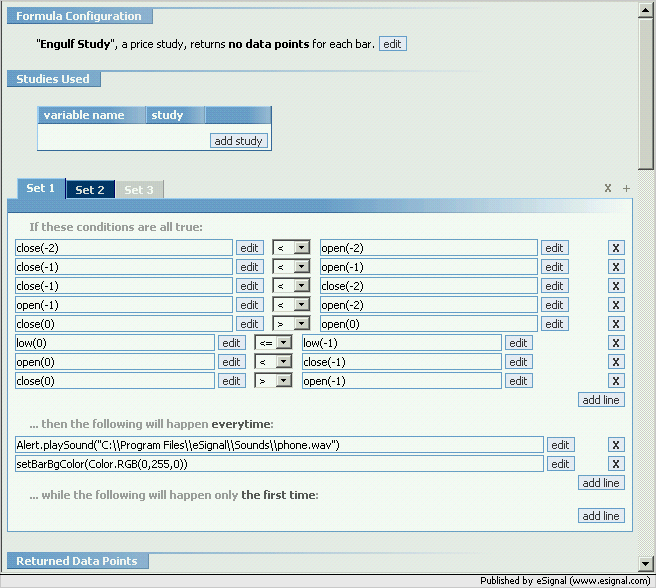
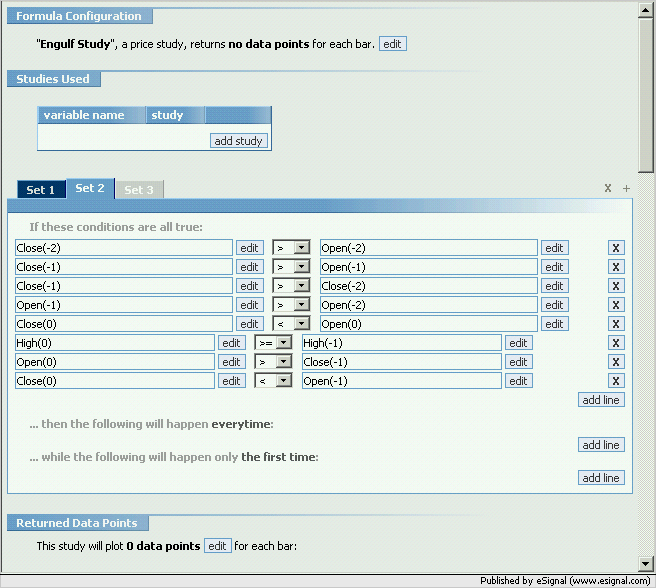
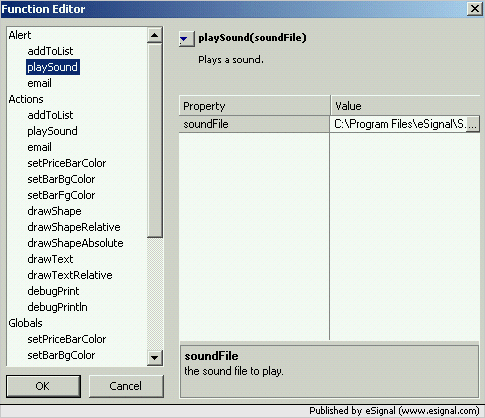
Comment