I've been using the built in EFS Editor in eSignal but not exceptionally happy with it - fairly neutral about it.
Does anybody use any other Programmer's Editor to edit EFS files and if so:
Which one?
Why is it better than the built in one? Or: Why do you prefer it?
Thanks.
Does anybody use any other Programmer's Editor to edit EFS files and if so:
Which one?
Why is it better than the built in one? Or: Why do you prefer it?
Thanks.
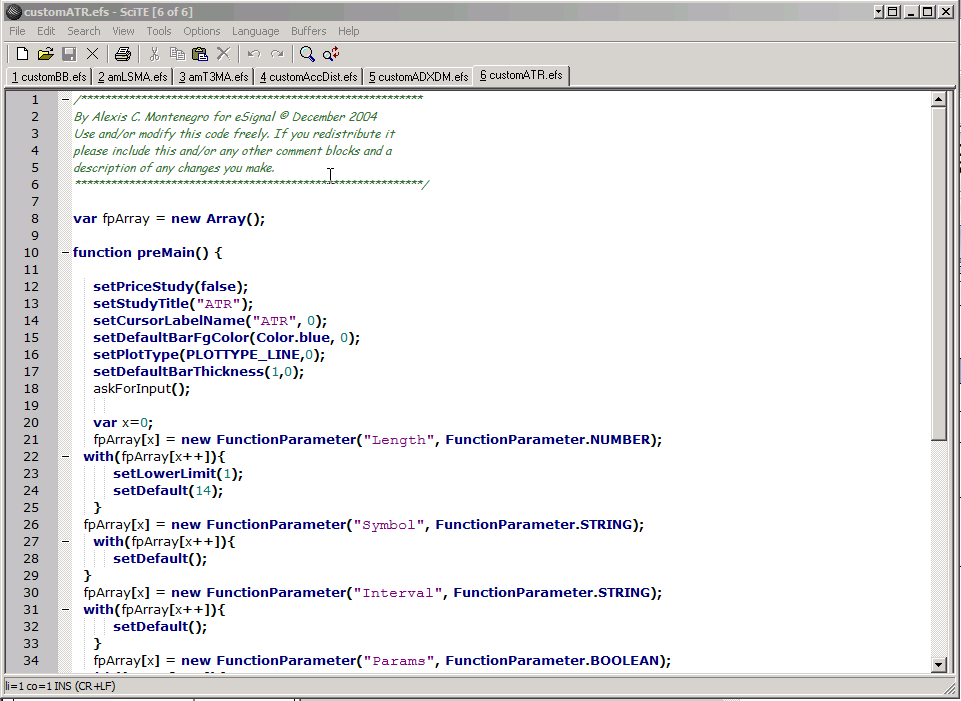
Comment