I tried to write this in the Wizard and could not do math signs so I did the best I could then went into the editor to modify and make it read the best I could. It does not like what I did. Could you tell me how I can do math functions in the Wizard?
I simply want to make a price bar turn white when these conditions are met:
high(0) - low(0)/vol(0) < high(-1) - low(-1)/vol(-1)
and
vol(0) > vol(-1)
Thanks. Wavethree3
I simply want to make a price bar turn white when these conditions are met:
high(0) - low(0)/vol(0) < high(-1) - low(-1)/vol(-1)
and
vol(0) > vol(-1)
Thanks. Wavethree3
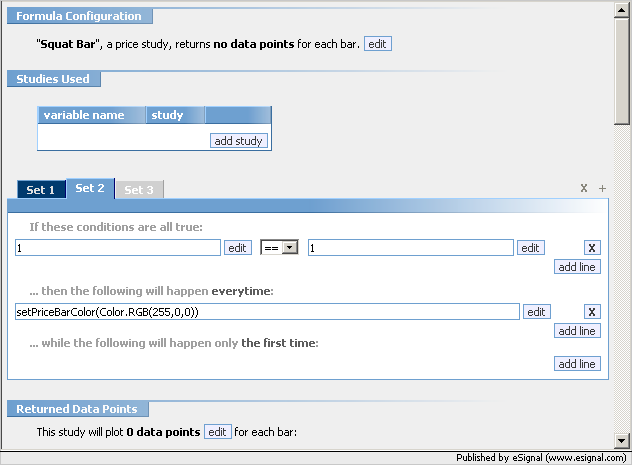
Comment