Jason K:
I am looking for something that I can't find in the E-signal Forum, and was hoping you may have the solution someplace. With the custom ma indicator, I need to know how many bars until a new bar is formed. For example, on a 50 tick chart with a 450 tick custom MA - a new line is formed every 9 bars (50 tick bars). I am looking for something similar to a TIB (time in bar) counter, but just counts the bars formed. In the above example, the counter would count 1 thru 9, for each bar formed - then start over with 1 again. At the end of the ninth bar, a new line would appear on the customMA efs, and the counter would start over with 1. Hope I explained it well enough. Just a repeating 9 bar counter, etc...Thanks...
I am looking for something that I can't find in the E-signal Forum, and was hoping you may have the solution someplace. With the custom ma indicator, I need to know how many bars until a new bar is formed. For example, on a 50 tick chart with a 450 tick custom MA - a new line is formed every 9 bars (50 tick bars). I am looking for something similar to a TIB (time in bar) counter, but just counts the bars formed. In the above example, the counter would count 1 thru 9, for each bar formed - then start over with 1 again. At the end of the ninth bar, a new line would appear on the customMA efs, and the counter would start over with 1. Hope I explained it well enough. Just a repeating 9 bar counter, etc...Thanks...
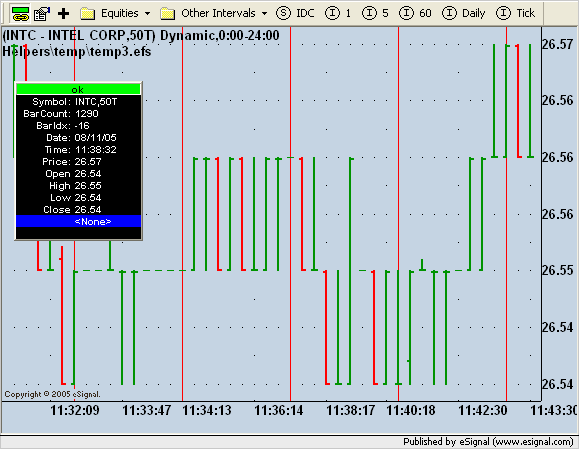
Comment