Hi
21. My trade orders for YM do not go to IB. eSignal chart is (YM #M) and IB symbol is YM MAR 05, Exchange is ECBOT.
But the same efs line, and the same preferences in eSignal, did execute the trade for a stock, NT, in a NT chart.
Here is the efs line:
var IBtrade = new IBBroker;
IBtrade.Sell(getSymbol(), lotSize, IBBroker.MARKET); //line 380
In the Trade/IB Preferences/Order Preferences/Symbology panel, shall I check the IB or the eSignal button?
In the Trade/Interactive Brokers/Symbology panel, I have an entry
for YM: YM symbol for IB and eSignal, with (Add to Symbology panle): YM, YM, SMART, 200503 fields.
The SMART field shows up even though I entered ECBOT.
I used Brad's example in 'Automated Trading' threadid=9612.
Can anybody help me?
Thanks
Arie
21. My trade orders for YM do not go to IB. eSignal chart is (YM #M) and IB symbol is YM MAR 05, Exchange is ECBOT.
But the same efs line, and the same preferences in eSignal, did execute the trade for a stock, NT, in a NT chart.
Here is the efs line:
var IBtrade = new IBBroker;
IBtrade.Sell(getSymbol(), lotSize, IBBroker.MARKET); //line 380
In the Trade/IB Preferences/Order Preferences/Symbology panel, shall I check the IB or the eSignal button?
In the Trade/Interactive Brokers/Symbology panel, I have an entry
for YM: YM symbol for IB and eSignal, with (Add to Symbology panle): YM, YM, SMART, 200503 fields.
The SMART field shows up even though I entered ECBOT.
I used Brad's example in 'Automated Trading' threadid=9612.
Can anybody help me?
Thanks
Arie
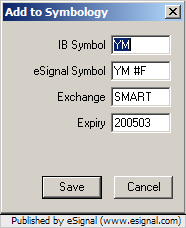
Comment