hi Alex,
A while ago you talked about how to properly synch values across time frames in EFS2....but I am not able to locate that post.
How would you define variables properly so say, macd of a 60min time frame is synched when efs is called from a 5 min chart?
I am using:
var myVar = macd(12, 26, 9, inv(60));
but the data retrieved seems to be a (60 min) bar behind.
Thanks,
ziggy
A while ago you talked about how to properly synch values across time frames in EFS2....but I am not able to locate that post.
How would you define variables properly so say, macd of a 60min time frame is synched when efs is called from a 5 min chart?
I am using:
var myVar = macd(12, 26, 9, inv(60));
but the data retrieved seems to be a (60 min) bar behind.
Thanks,
ziggy
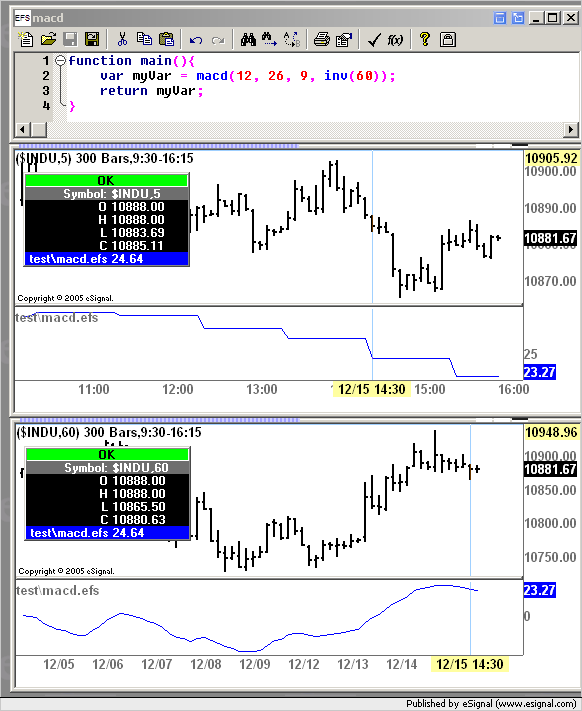
Comment