Good Morning,
The following Test code draws objects on a chart. How would I modify it to calculate on a 10 minute basis when applied to a 1 minute chart?
Thank you for your assistance.
Alan
/********
Test File
*********/
var BB = 0;
var CC = 0;
function preMain() {
setPriceStudy(true);
setStudyTitle("TEST2");
setShowCursorLabel(false);
setShowTitleParameters(false);
}
function main() {
if ( getBarState() == BARSTATE_NEWBAR ) {
CC++;
}
Range();
}
function Range() {
if (((close() - low())/(high() - low())) >= 0.9 ) {
drawTextRelative( 0, high(), "ˆ", Color.blue, null, Text.BOLD | Text.CENTER | Text.BOTTOM, "Wingdings 1", 20, AA() );
}
}
function AA() {
BB ++;
return(BB);
}
The following Test code draws objects on a chart. How would I modify it to calculate on a 10 minute basis when applied to a 1 minute chart?
Thank you for your assistance.
Alan
/********
Test File
*********/
var BB = 0;
var CC = 0;
function preMain() {
setPriceStudy(true);
setStudyTitle("TEST2");
setShowCursorLabel(false);
setShowTitleParameters(false);
}
function main() {
if ( getBarState() == BARSTATE_NEWBAR ) {
CC++;
}
Range();
}
function Range() {
if (((close() - low())/(high() - low())) >= 0.9 ) {
drawTextRelative( 0, high(), "ˆ", Color.blue, null, Text.BOLD | Text.CENTER | Text.BOTTOM, "Wingdings 1", 20, AA() );
}
}
function AA() {
BB ++;
return(BB);
}
Comment