Jason,
1. Are there specific symbols that generate these errors?
I've seen the errors on ES #F, NQ #F, QQQ, and other charts, so it doesn't appear to be symbol-specific. The chart periodicity seems to make a difference though; e.g. different behavior on 3 min. vs. 13 min. chart.
2. What time template are you using and are there specific time templates that get the errors?
Time templates are 24 hrs 0:00 to 0:00, 5 days (3 min.) and 10 days (13 min. or 10 min.). I haven't tried any templates other than that.
3. What build number are you using?
Build 602
4. Is there a specific day of the week that generates the errors?
No specific day.
5. Are you able to reproduce any of the errors today?
The zero-value errors (all lines go to zero) occur at the time of pivot change, so there's no way to reproduce that. Maybe $Playback might do it by playing back data across the change time. Right now, today's charts are showing all pivots at zero after the 13:00 Pacific change. Reloading the pivots study causes today's pivot lines to change location, and results in no change to the zero-value lines after 13:00.
5a. If so, please give me a detailed step-by-step example of what you do that generates the error with the time template, symbol and interval. Post some images of the errors here.
The errors occur in real-time, so unless $Playback can setup the conditions, I don't see a way to reproduce the errors.
You can try this: Apply the pivots formula to a 1 min., 3 min., 10 min., 13 min., and 60 min chart so you can see the different behaviors on different period charts. Try symbols NQ #F and QQQ. Open the charts prior to the regular session open and note the pivot values. A while after the open, reload the formula or reload the symbol, and see the pivots change location on some charts. Later, do it again and see if there's any further change. At the end of the day (13:00 PT for Equities; 13:15 for index futures (13:30 to be sure to catch final settlement)), take a look at the charts and see lines go to zero at the pivots time change. Next day, same thing but don't reload formula or symbol, and just let the chart run through the change time and see lines go to zero. That's all I do to get the errors.
Thanks very much for your help.
1. Are there specific symbols that generate these errors?
I've seen the errors on ES #F, NQ #F, QQQ, and other charts, so it doesn't appear to be symbol-specific. The chart periodicity seems to make a difference though; e.g. different behavior on 3 min. vs. 13 min. chart.
2. What time template are you using and are there specific time templates that get the errors?
Time templates are 24 hrs 0:00 to 0:00, 5 days (3 min.) and 10 days (13 min. or 10 min.). I haven't tried any templates other than that.
3. What build number are you using?
Build 602
4. Is there a specific day of the week that generates the errors?
No specific day.
5. Are you able to reproduce any of the errors today?
The zero-value errors (all lines go to zero) occur at the time of pivot change, so there's no way to reproduce that. Maybe $Playback might do it by playing back data across the change time. Right now, today's charts are showing all pivots at zero after the 13:00 Pacific change. Reloading the pivots study causes today's pivot lines to change location, and results in no change to the zero-value lines after 13:00.
5a. If so, please give me a detailed step-by-step example of what you do that generates the error with the time template, symbol and interval. Post some images of the errors here.
The errors occur in real-time, so unless $Playback can setup the conditions, I don't see a way to reproduce the errors.
You can try this: Apply the pivots formula to a 1 min., 3 min., 10 min., 13 min., and 60 min chart so you can see the different behaviors on different period charts. Try symbols NQ #F and QQQ. Open the charts prior to the regular session open and note the pivot values. A while after the open, reload the formula or reload the symbol, and see the pivots change location on some charts. Later, do it again and see if there's any further change. At the end of the day (13:00 PT for Equities; 13:15 for index futures (13:30 to be sure to catch final settlement)), take a look at the charts and see lines go to zero at the pivots time change. Next day, same thing but don't reload formula or symbol, and just let the chart run through the change time and see lines go to zero. That's all I do to get the errors.
Thanks very much for your help.
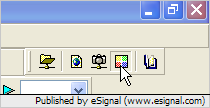
Comment