If you have lines/text on your chart with AddLineTool, or if you draw Systemsymbols (like Happy face, etc with DrawImageRelative).), is there some way these entities can be "detached" from the EFS so that they are part of the chart itself, so when you save the chart, and then later call up the chart WITHOUT the EFS loaded, these entites appear (like as if you manually added text, lines)??
Announcement
Collapse
No announcement yet.
Detaching Text\Lines from EFS
Collapse
X
-
alexmihh
All objects drawn using the efs drawing or text functions are properties of the efs and cannot be modified to be a property of the chart. Having said that objects drawn using the addLineTool() can be copied using the Copy tool and the copy becomes a property of the chart (ie it will remain on the chart once you remove the efs).
Alex
-
Do you then have a way to select ALL text/lines done with AddLineTool **in one swoop,** like specifying a window of some sort for the whole chart? One could then select all these EFS-drawn objects, copy then moving them all just a tick, and then delete the EFS.
Comment
-
alexmihh
To my knowledge one cannot select and copy all the lines in a chart at the same time.
You may want to submit your suggestion to eSignal by either selecting Customer Support-> Make A Suggestion in the main menu of eSignal or by sending an email to [email protected]
Alex
Comment
-
You stayed previously that you can COPY lines drawn in EFS with AddLineTool. I tried to "copy" such a line and could not -- I could just edit and remove it. The "copy" option is not available.
If this is true, your whole previous comment is invalid -- nothing is copyable that is drawn via EFS
Comment
-
Thank you for neato animation explanation.
But I have never used the copy tool and always right click on the entity to get the small pop-up menu to do my copies. There you will see "copy" is not available. Why is that? It is much easier to right click, especially since all my charts are detached from main eSignal window on different monitors
Comment
-
Hello alexmihh,
I do see that the right-click copy option is disabled. Enabling this option for EFS drawn tools will require software modification. Please submit a request to our development team directly to have this enabled for a future release to
[email protected].Jason K.
Project Manager
eSignal - an Interactive Data company
EFS KnowledgeBase
JavaScript for EFS Video Series
EFS Beginner Tutorial Series
EFS Glossary
Custom EFS Development Policy
New User Orientation
Comment
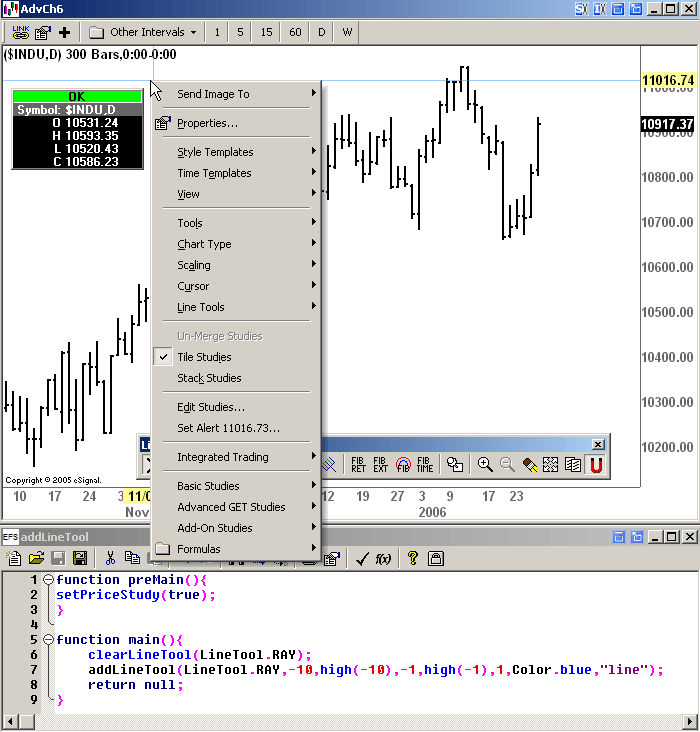
Comment