Recently upgraded from 7.9 to 7.9.1 and the HTTP() function has started to behave strangely - sometimes working and sometimes not.
I haven't been able to pin down the exact problem so can't give example code at this time. Does anybody know of any recent changes that may be causing problems with HTTP()? Specifically:
success is false.
Thanks!
I haven't been able to pin down the exact problem so can't give example code at this time. Does anybody know of any recent changes that may be causing problems with HTTP()? Specifically:
PHP Code:
var webFile = "http://www.yourweb.com/afile.txt";
var f = new HTTP(webFile);
var success = f.open("rt");
Thanks!

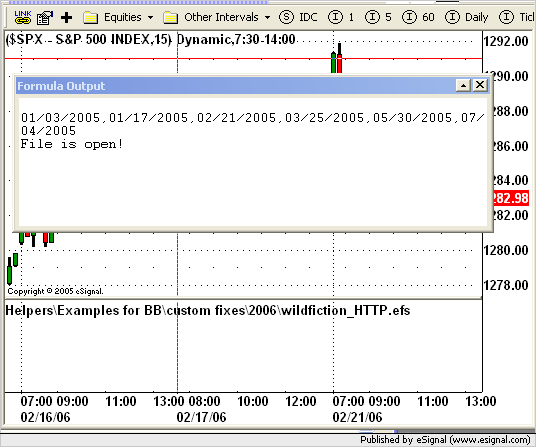
Comment