I have written a script to alert me when buy and sell conditions are met. I use two primary variables for my alerts, 'Trigger' and 'Trade'. Each is asigned a value as the script runs and the conditions are met.
Is there a way that I can add buttons to the chart to assign values to these variables manually.
I would like to add a 'Long' and 'Short' button to the chart so that the variable is assigned manually when I click on the button.
Thanks
James
Is there a way that I can add buttons to the chart to assign values to these variables manually.
I would like to add a 'Long' and 'Short' button to the chart so that the variable is assigned manually when I click on the button.
Thanks
James
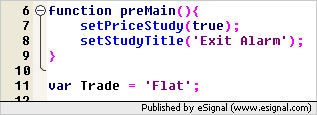
Comment