Hi,
When a condition is met in my esf study, I want a Pop Up window to appear with some buttons I can click on and then execute a trade with IB if I click yes.
Can this be done?
If so, any hints or sample code to get me started?
Thanks
When a condition is met in my esf study, I want a Pop Up window to appear with some buttons I can click on and then execute a trade with IB if I click yes.
Can this be done?
If so, any hints or sample code to get me started?
Thanks
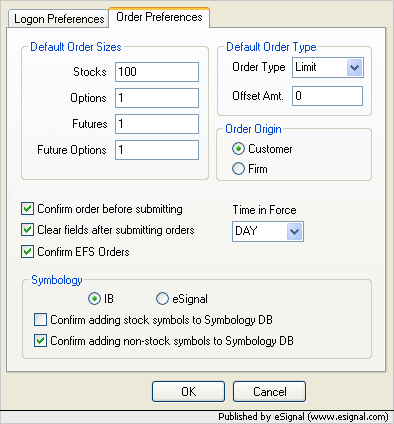
Comment