I have an efs study that, among others, draws a circle at certain points as trading signals. Here's that piece of code:
What I would like to ad is a simultaneous sound effect. I tried just inserting locally something simple like:
Alert.playSound("New.wav");
but it didn't work correctly. Perhaps I messed up with the right number of brackets or parentheses, or I failed to define the sound function up above, or...
Can someone suggest the correct and complete code to add? I would appreciate any help you guys can provide. TIA
John
PHP Code:
...
if ((BuySig) && (CanclBar > 0) && (A900A >= AutoStopA)) {
if ((Fast2Val == 1) && (sum >= 5) && (bIsLong ) &&
((frMeanSwing && close(0) > MeanSwingVal) || (!frMeanSwing)) && (close(0) > vUpper) && (close() >= open())) {
offset = 1.5 * atrStudy.getValue(ATRStudy.ATR);
drawShapeRelative(0, low(0) - offset, Shape.CIRCLE, null , Color.blue , Shape.BOTTOM | Shape.ONTOP | Shape.RIGHT);
BuySig = false;
}
...
Alert.playSound("New.wav");
but it didn't work correctly. Perhaps I messed up with the right number of brackets or parentheses, or I failed to define the sound function up above, or...
Can someone suggest the correct and complete code to add? I would appreciate any help you guys can provide. TIA
John
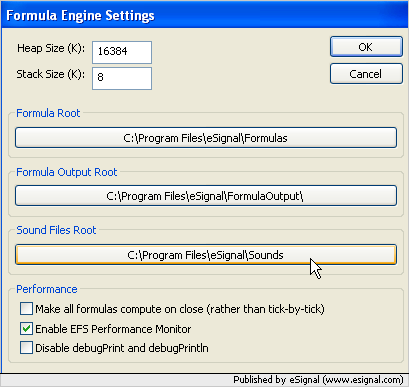
Comment