Is there a way to retrieve data from all open advanced charts? I'd like to retrieve a custom data point from each chart and display it in a sortable list.
Is anything like this possible?
Is anything like this possible?
function preMain(){
setPriceStudy(true);
setCursorLabelName("Trender");
setPlotType(PLOTTYPE_SQUAREWAVE);
}
var ExtStudy = null;
function main(){
if(ExtStudy==null) ExtStudy = efsExternal("/Advanced/Arps Crown Jewels/Arps Trender.efs");
//Note that I am not passing any parameters - if I want to pass any single parameter
//I would also need to pass all the other parameters used by the Trender script
return ExtStudy.getValue(0);
}
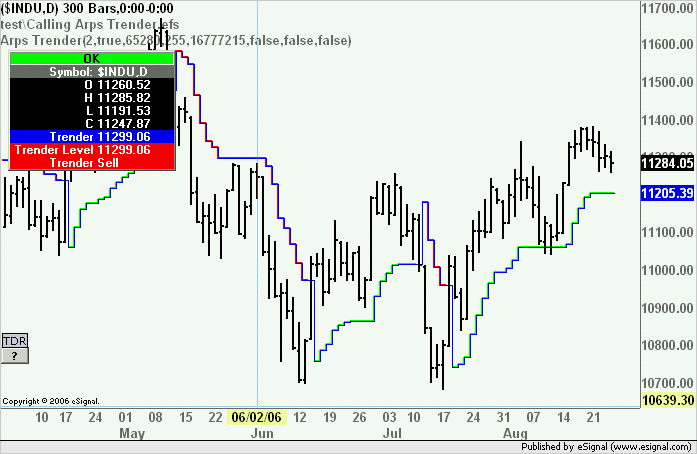
function preMain(){
setPriceStudy(true);
setCursorLabelName("Trender");
setPlotType(PLOTTYPE_SQUAREWAVE);
}
var ExtStudy = null;
function main(){
if(ExtStudy==null) ExtStudy = efsExternal("/Advanced/Arps Crown Jewels/Arps Trender.efs");
//Note that I am not passing any parameters - if I want to pass any single parameter
//I would also need to pass all the other parameters used by the Trender script
return ExtStudy.getValue(0);
}
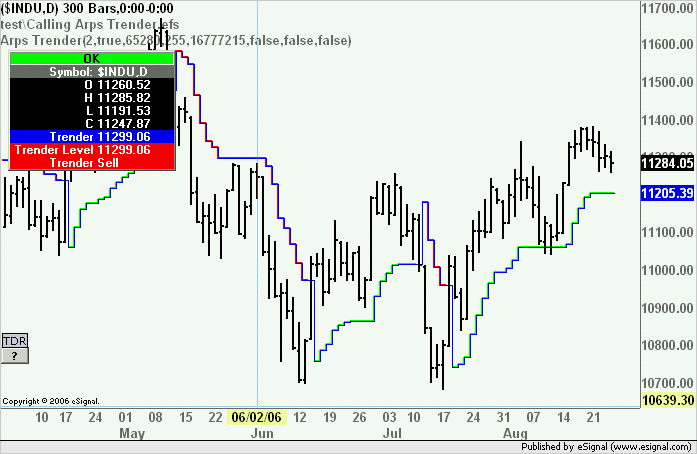

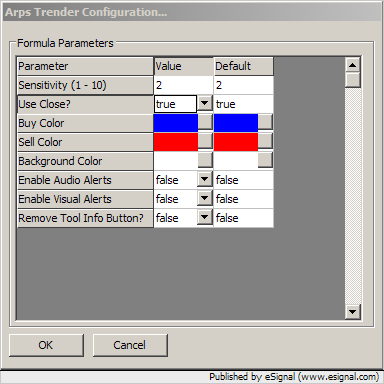
function preMain(){
setPriceStudy(true);
setCursorLabelName("Trender");
setPlotType(PLOTTYPE_SQUAREWAVE);
}
var ExtStudy = null;
function main(){
if(ExtStudy==null) ExtStudy = efsExternal("/Advanced/Arps Crown Jewels/Arps Trender.efs", 4, "false",
Color.blue, Color.red, Color.white, "false", "false", "false");
return ExtStudy.getValue(0);
}
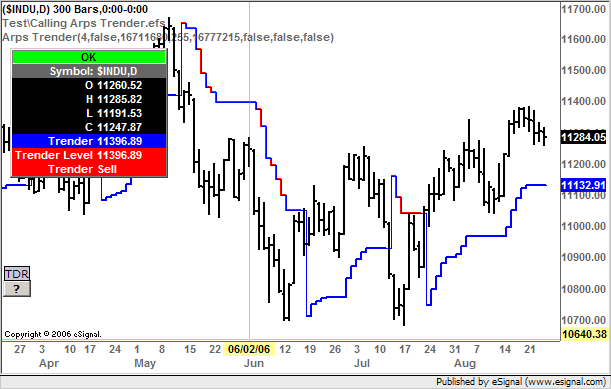
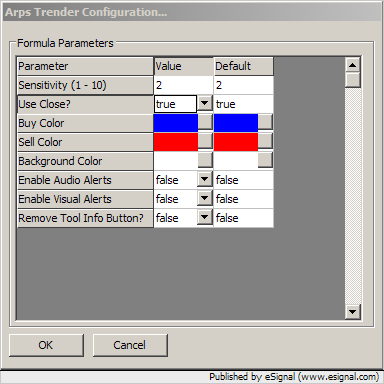
function preMain(){
setPriceStudy(true);
setCursorLabelName("Trender");
setPlotType(PLOTTYPE_SQUAREWAVE);
}
var ExtStudy = null;
function main(){
if(ExtStudy==null) ExtStudy = efsExternal("/Advanced/Arps Crown Jewels/Arps Trender.efs", 4, "false",
Color.blue, Color.red, Color.white, "false", "false", "false");
return ExtStudy.getValue(0);
}
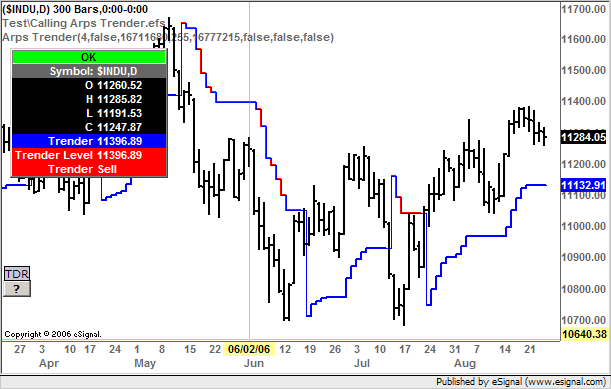
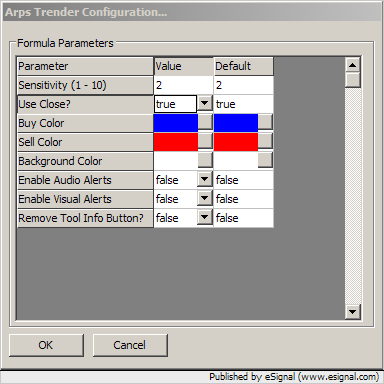
function preMain(){
setPriceStudy(true);
setCursorLabelName("Trender");
setPlotType(PLOTTYPE_SQUAREWAVE);
}
var ExtStudy = null;
function main(){
if(ExtStudy==null) ExtStudy = efsExternal("/Advanced/Arps Crown Jewels/Arps Trender.efs", 4, "false",
Color.blue, Color.red, Color.white, "false", "false", "false");
return ExtStudy.getValue(0);
}
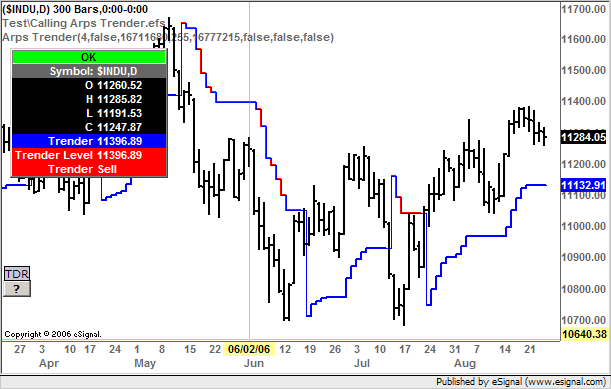
function preMain(){
setPriceStudy(true);
setCursorLabelName("Trender");
setPlotType(PLOTTYPE_SQUAREWAVE);
}
var ExtStudy = null;
function main(){
if(ExtStudy==null) ExtStudy = efsExternal("/Advanced/Arps Crown Jewels/Arps Trender.efs", 2, "true",
Color.blue, Color.red, Color.white, "false", "false", "false", inv(5));
//added inv(5) as last parameter of efsExternal() function
return getSeries(ExtStudy);//modified to return the series for synchronization purpose
}
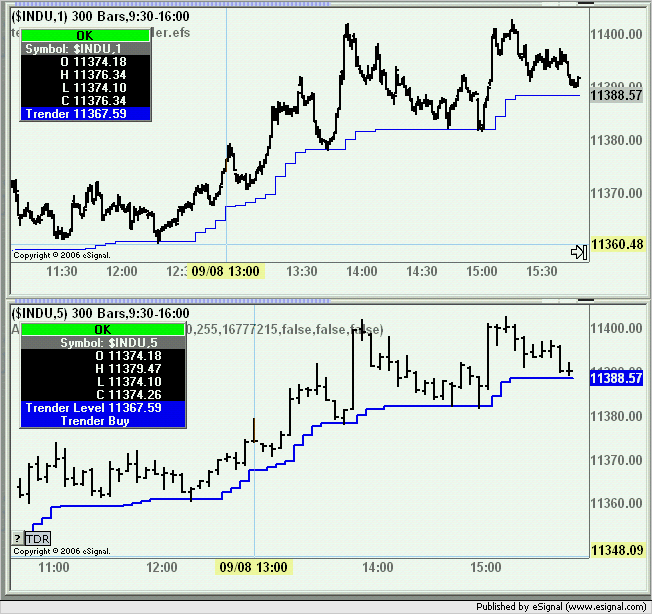
Comment