Hi,
I've tried to display a number of variables in my advanced chart. E.g StopLoss Level, Profit Exit etc. They should only however be visible when in a trade and are turned to null when the trade exits.
For some reason once they have been displayed once, even though they are null in value they still appear on the chart. They do not affect anything however can still be seen.
Is there any way around this? Or am I simply nit picking?
Thanks
I've tried to display a number of variables in my advanced chart. E.g StopLoss Level, Profit Exit etc. They should only however be visible when in a trade and are turned to null when the trade exits.
For some reason once they have been displayed once, even though they are null in value they still appear on the chart. They do not affect anything however can still be seen.
Is there any way around this? Or am I simply nit picking?
Thanks
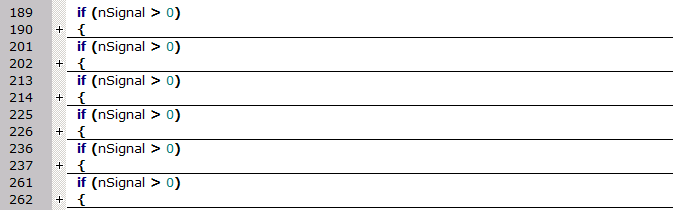
Comment