I'm trying to perform an action in a chart based on if a time-of-day falls inside the start and end times for the creating of that bar.
In the main() function, when receiving historic bars, is there anyway of discovering when that bar ended (the time) before the BARSTATE_NEWBAR event is received?
In the main() function, when receiving historic bars, is there anyway of discovering when that bar ended (the time) before the BARSTATE_NEWBAR event is received?
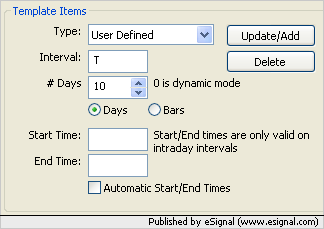
Comment