I've been using eSignal for about 4 months. First version 7 and have been on 8 since it became available.
Today I have begun to see a problem where as candles are forming (1 min chart) their color's are opposite of what they should be; red for up and green for down. Once the candle is complete and the new candle begins, the previous candles have the correct colors; green up and red down.
I'm using Traders International indicators, Volume and Pivots on the chart. When I remove all indicators the problem goes away. When I add the TI indicators the problem re-appears.
I've been using these TI indicators all along and only today has this "bug" appeared.
I have a friend who encountered the same thing when moving from ver 7 to 8. But at the same time he had begun using EFS scripts (efs wizard, formula output window, etc).
Low and behold I began using efs tools last night too. And now today I'm seeing the problem.
Is it possible for an efs script to (erroneously) modify the candle behavior described above? I've looked through the efs reference and I don't see any way this could be accomplished.
Has anyone seen this reverse candle bug? It's very annoying. Any help appreciated.
Here's a screen shot.
Top chart no indicators; correct candle color:red.
Bottom chart with TI indicators loaded; incorrect candle color: green.
Today I have begun to see a problem where as candles are forming (1 min chart) their color's are opposite of what they should be; red for up and green for down. Once the candle is complete and the new candle begins, the previous candles have the correct colors; green up and red down.
I'm using Traders International indicators, Volume and Pivots on the chart. When I remove all indicators the problem goes away. When I add the TI indicators the problem re-appears.
I've been using these TI indicators all along and only today has this "bug" appeared.
I have a friend who encountered the same thing when moving from ver 7 to 8. But at the same time he had begun using EFS scripts (efs wizard, formula output window, etc).
Low and behold I began using efs tools last night too. And now today I'm seeing the problem.
Is it possible for an efs script to (erroneously) modify the candle behavior described above? I've looked through the efs reference and I don't see any way this could be accomplished.
Has anyone seen this reverse candle bug? It's very annoying. Any help appreciated.
Here's a screen shot.
Top chart no indicators; correct candle color:red.
Bottom chart with TI indicators loaded; incorrect candle color: green.

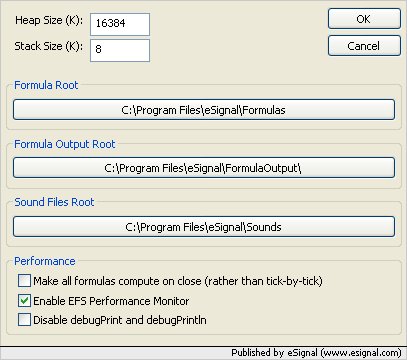
Comment