I recall I had read some discussion on it but I can't find the thread/messages.
Would you gurus out there please confirm that in tick replay mode off a tick file, no synchronization is available via EFS2 codes that access other time frames?
Thank you.
ziggy
BTW, I downloaded 1 day worth of tick data into a file, and then went Tick Replay/Replay Tick File and absolutely nothing happens. In the Adv. Chart I have 3 built-in studies loaded and my EFS. Any thoughts on what the problem might be>
Would you gurus out there please confirm that in tick replay mode off a tick file, no synchronization is available via EFS2 codes that access other time frames?
Thank you.
ziggy
BTW, I downloaded 1 day worth of tick data into a file, and then went Tick Replay/Replay Tick File and absolutely nothing happens. In the Adv. Chart I have 3 built-in studies loaded and my EFS. Any thoughts on what the problem might be>
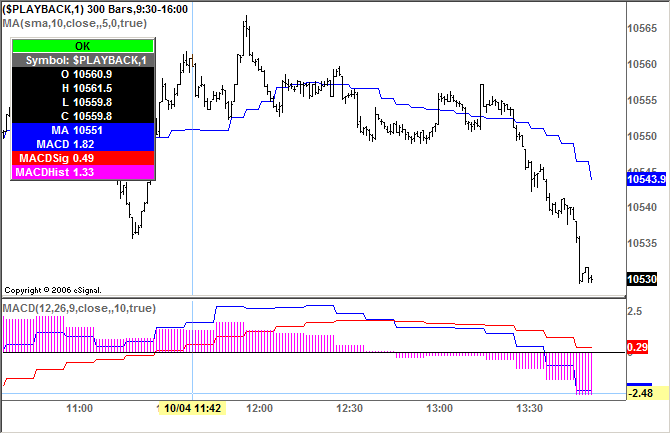
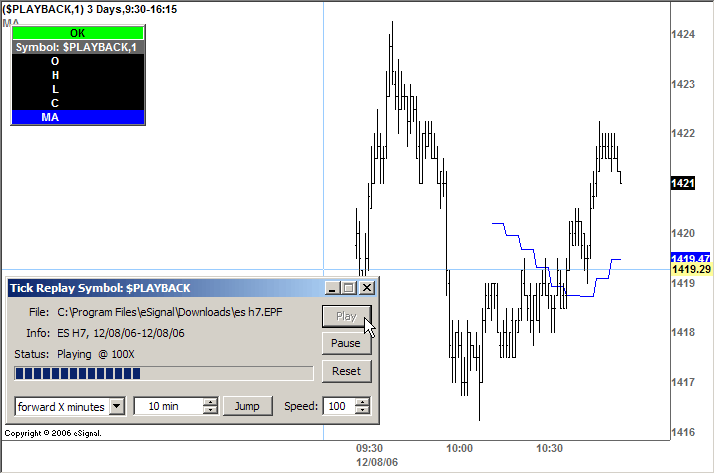
Comment