I have a strategy I'm testing that when run using tick replay generates trade signals that get "executed" via the eSignal Paper Broker.
When I run the same strategy using Bar Replay the orders that get sent using the generic broker function are stacked in the Open Orders eSignal Paper Trading and never get executed.
I'm also not seeing the drawtext objects that are visable using tick replay?
Are these facilities avaiable in Bar Replay as until this evening I've never used this component before?
When I run the same strategy using Bar Replay the orders that get sent using the generic broker function are stacked in the Open Orders eSignal Paper Trading and never get executed.
I'm also not seeing the drawtext objects that are visable using tick replay?
Are these facilities avaiable in Bar Replay as until this evening I've never used this component before?
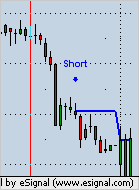
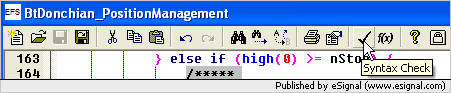
Comment