Trying to determine whether some performance problems loading data and backtesting a strategy is related to the particular strategy, system configuration or other unknown reasons.
If anyone is interested can you please open an advanced chart using a 24 hr. 120 day time template with symbol ES #F 1 minute data, using whatever standard set of studies you typically use and approximate how long it takes to complete the load?
Try running of the sample strategies provided or a stragey of your own and approximate how long it takes to complete.
Please indicate in the poll questions the results of this test.
Thanks very much
Glen
If anyone is interested can you please open an advanced chart using a 24 hr. 120 day time template with symbol ES #F 1 minute data, using whatever standard set of studies you typically use and approximate how long it takes to complete the load?
Try running of the sample strategies provided or a stragey of your own and approximate how long it takes to complete.
Please indicate in the poll questions the results of this test.
Thanks very much
Glen
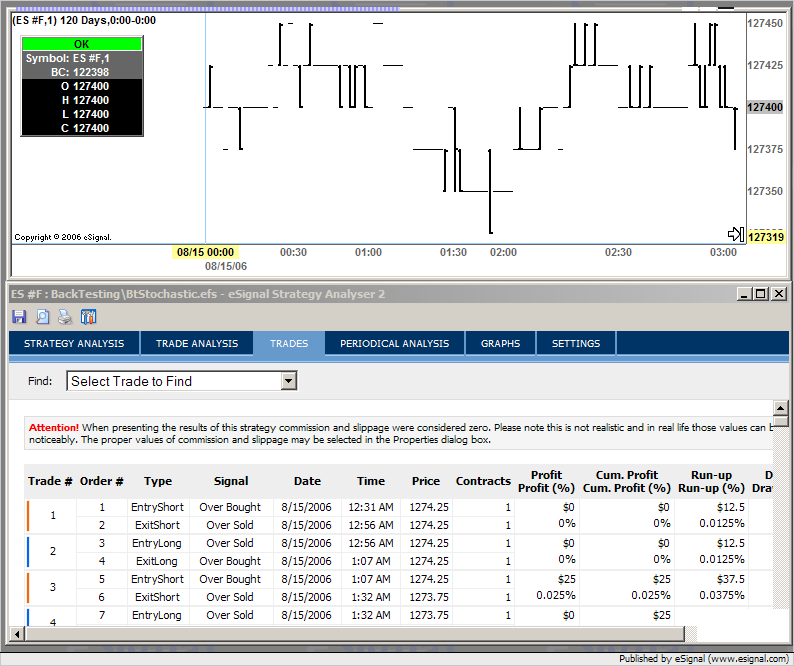

Comment