My formula for standard error bands.efs which I have used for a while now is not working now for some reason.
Alexis, can you send me the current formula for this?
Much thanks in advance.
Bob
Alexis, can you send me the current formula for this?
Much thanks in advance.
Bob
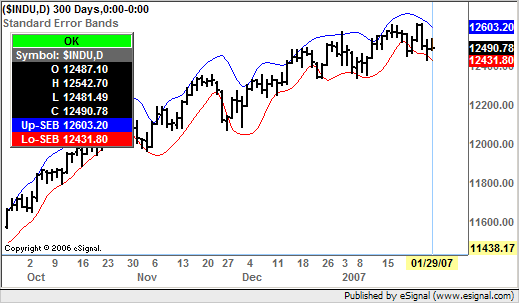
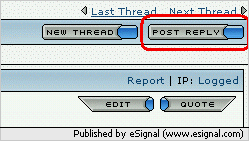
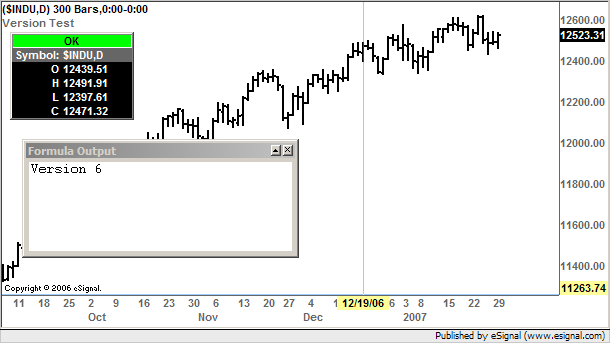
Comment