I’ve searched the existing posts and I have seen some other ESignal users looking for help on this, but there was no final solution to this simple for experienced ESignal coders problem:
1. Need to be able to plot channel curved lines at 1 and 2 std deviations from Linear Regression Curve. This would be similar to Bollinger Bands, except using Linear Regression as middle line. I’ve found multiple .efs files plotting Linear Regression Curve itself: Mel Raiman’s is here: http://forum.esignalcentral.com/atta...=&postid=87421 and at least 2 others are posted on this forum as well, but none have std dev bands around them. Mel Raiman’s actually plots std dev lines, so std dev level is shown for the most current bar, which is great, but bands would be sooooo helpful, to review past.
2. Also, I need to be able to output these very Linear Reg and std dev values into MS Excel and I’ve found this thread, explaining how to set up DDE output: http://forum.esignalcentral.com/show...&postid=44465, however I am unable to modify it correctly, being very new here.
This takes me about 30 seconds to code in Tradestation, but too new to Esignal. Please help.
Alex.
1. Need to be able to plot channel curved lines at 1 and 2 std deviations from Linear Regression Curve. This would be similar to Bollinger Bands, except using Linear Regression as middle line. I’ve found multiple .efs files plotting Linear Regression Curve itself: Mel Raiman’s is here: http://forum.esignalcentral.com/atta...=&postid=87421 and at least 2 others are posted on this forum as well, but none have std dev bands around them. Mel Raiman’s actually plots std dev lines, so std dev level is shown for the most current bar, which is great, but bands would be sooooo helpful, to review past.
2. Also, I need to be able to output these very Linear Reg and std dev values into MS Excel and I’ve found this thread, explaining how to set up DDE output: http://forum.esignalcentral.com/show...&postid=44465, however I am unable to modify it correctly, being very new here.
This takes me about 30 seconds to code in Tradestation, but too new to Esignal. Please help.
Alex.
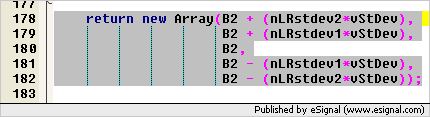
Comment