Could someone offer suggestions on how to modify the attached efs so that it can show lines and labels with the Opening Price and various offsets that can be edited under "Study Properties"?
e.g. S&P emini Open 1493.75
Lines & Labels at Open + 2, Open + 4, Open - 1.5, Open - 3.
Any help would be greatly appreciated.
Eric
e.g. S&P emini Open 1493.75
Lines & Labels at Open + 2, Open + 4, Open - 1.5, Open - 3.
Any help would be greatly appreciated.
Eric
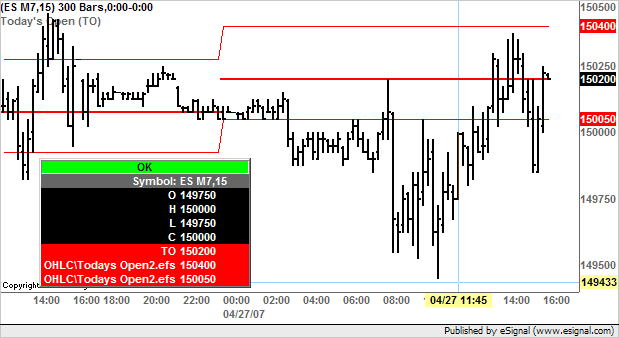

Comment