Is there a way to have in real time efs that calculate:
total Time passed in trading Hour vs. Total Trading Hours
Ex) if it's 10AM EST. for NYSE US Equity
30 min has pass since US equities open and NYSE has total of 6 and 1/2 hours or 390 min
30 min / 390min = 0.0769 or 7.69% of total Trading hour has passed.
Any suggestion?
Thanks,
Buzybill
total Time passed in trading Hour vs. Total Trading Hours
Ex) if it's 10AM EST. for NYSE US Equity
30 min has pass since US equities open and NYSE has total of 6 and 1/2 hours or 390 min
30 min / 390min = 0.0769 or 7.69% of total Trading hour has passed.
Any suggestion?
Thanks,
Buzybill
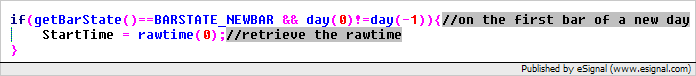


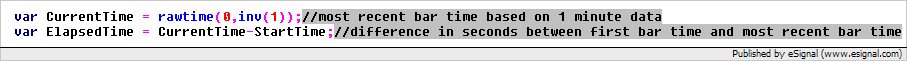
Comment