Hi,
Can someone please clarify the meaning, scope and usage of the [series] parameter in setBarBgColor?
In a complex return array [many plots], this parameter affects the view of the plots [sometimes disappears behind the Bg], the color of the font in CursorWindow [makes it the same with Bg=>can't see it anymore], etc in a way I could not define.
Note: What I want to accomplish is to use it instead of PlotHistogram [can see it better, when plots are only 1-2 thick] or to color between plots, as needed. But I still need to see the plots [so must be on top of Bg] and I don't want to affect the font in CursorWindow.
Thank you.
Mihai Buta
Can someone please clarify the meaning, scope and usage of the [series] parameter in setBarBgColor?
In a complex return array [many plots], this parameter affects the view of the plots [sometimes disappears behind the Bg], the color of the font in CursorWindow [makes it the same with Bg=>can't see it anymore], etc in a way I could not define.
Note: What I want to accomplish is to use it instead of PlotHistogram [can see it better, when plots are only 1-2 thick] or to color between plots, as needed. But I still need to see the plots [so must be on top of Bg] and I don't want to affect the font in CursorWindow.
Thank you.
Mihai Buta
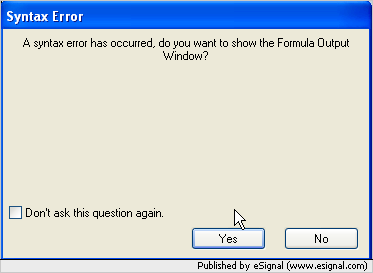

Comment