Hi all,
Is there a way to have two different texts drawn on the same bar? I have two drawTextRelative() statements in different parts of the program. They have different TagID's but if they both happen to fire on the same bar, only the last statement called shows up.
thanks in advance.
Is there a way to have two different texts drawn on the same bar? I have two drawTextRelative() statements in different parts of the program. They have different TagID's but if they both happen to fire on the same bar, only the last statement called shows up.
thanks in advance.

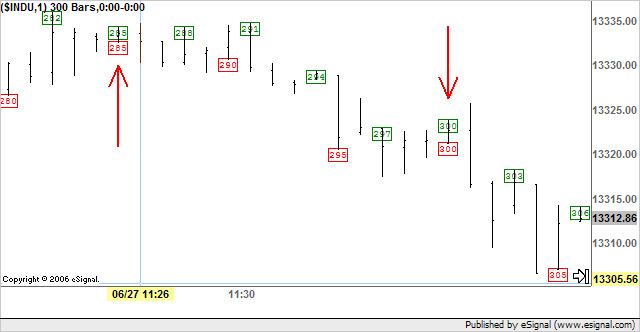
Comment