Hello!
Prompt please:
It is necessary RSI (3) from close today - close yesterday.
As I understand here it is necessary to write something. (A picture has attached)
In advance thanks!
Prompt please:
It is necessary RSI (3) from close today - close yesterday.
As I understand here it is necessary to write something. (A picture has attached)
In advance thanks!
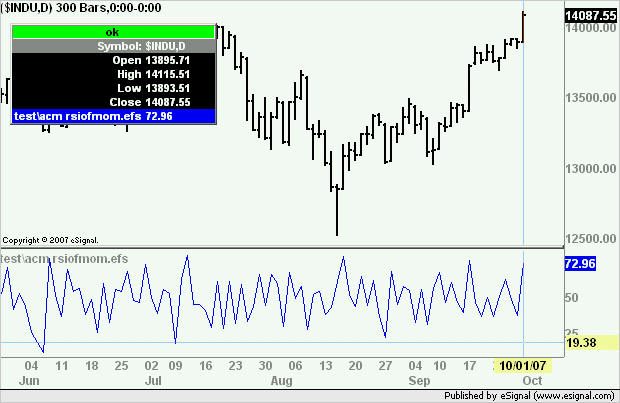
Comment