Hi, I need help. If I´m right thats the code for the simple MA.
Is there a possibility to change it so that its shown in 2 decimals also in the bonds?
Thanks in advance
Martin
Is there a possibility to change it so that its shown in 2 decimals also in the bonds?
Thanks in advance
Martin

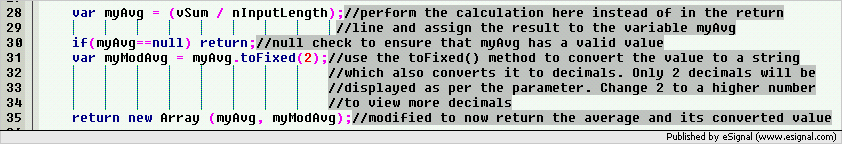

Comment