line style coding in such formulas as pivots, e.g., Dash, dashdot, etc, does not produce a change of line style in v 10.
If this is correct, a note to product development for future releases to upgrade this deficiency would be appreciated. And apparently this style change ability was present in earlier
versions. What is the most recent version of eSignal I need to downgrade
to in order see this feature working ??
If this is correct, a note to product development for future releases to upgrade this deficiency would be appreciated. And apparently this style change ability was present in earlier
versions. What is the most recent version of eSignal I need to downgrade
to in order see this feature working ??
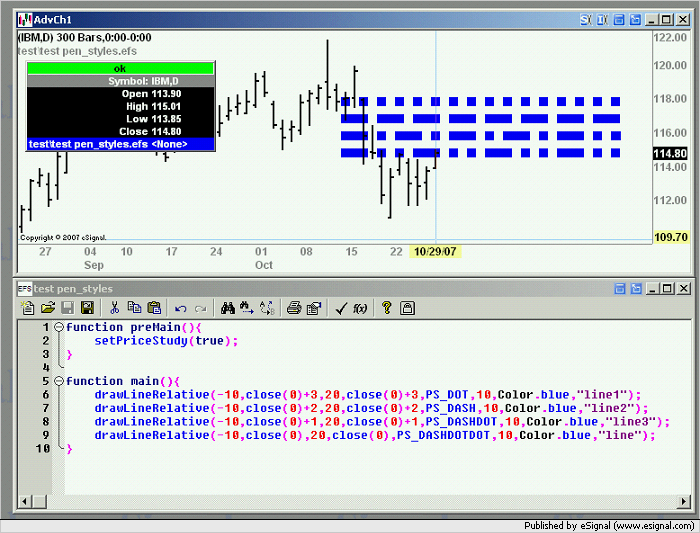
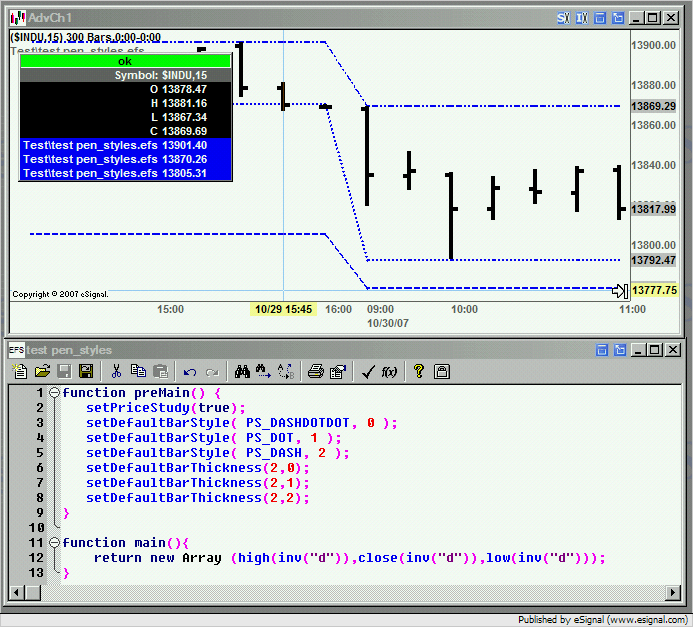
Comment