Hello,
I have successfully written a few efs' but this time my single paremeter is not showing up in the Edit Studies window. Nothing I do seems to display my parameters. Is there something else I need to do? Perhaps there is some eSignal efs caching going on that I need to be aware of. Do I have a global paremeter problem with other efs'? My code is as follows:
var aFPArray = new Array();
function preMain() {
var x=0;
setPriceStudy(true);
setStudyTitle("Trend");
aFPArray[x] = new FunctionParameter("useMidpoint", FunctionParameter.BOOLEAN);
with (aFPArray[x] ) {
setName("Use Midpoint");
addOption("True");
addOption("False");
setDefault(false);
}
setComputeOnClose(true);
}
function main(useMidpoint) {
var y;
y = useMidpoint;
}
I have successfully written a few efs' but this time my single paremeter is not showing up in the Edit Studies window. Nothing I do seems to display my parameters. Is there something else I need to do? Perhaps there is some eSignal efs caching going on that I need to be aware of. Do I have a global paremeter problem with other efs'? My code is as follows:
var aFPArray = new Array();
function preMain() {
var x=0;
setPriceStudy(true);
setStudyTitle("Trend");
aFPArray[x] = new FunctionParameter("useMidpoint", FunctionParameter.BOOLEAN);
with (aFPArray[x] ) {
setName("Use Midpoint");
addOption("True");
addOption("False");
setDefault(false);
}
setComputeOnClose(true);
}
function main(useMidpoint) {
var y;
y = useMidpoint;
}
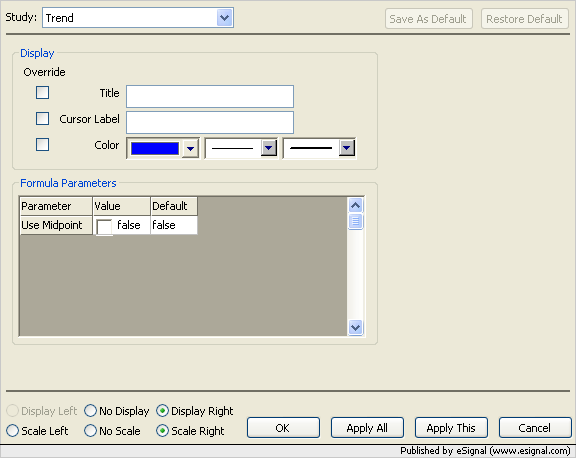
Comment