I am loading an EFS into a .50 Range chart. This EFS calls an external EFS with a 5 minute nterval (same symbol). The time template for the chart is set up to load 30 days of data.
The range chart, of course, only loads a few days of data since it is building the bars from tick data (and therefore has the historical limitation of tick data). However it surprised me that the external EFS (with a 5 minute interval) also seems to only be working with a few days of data...and not the full 30 specified in the time template.
Is this the expected behavior, or is this a bug? It isn't intuitive that the called EFS would ignore the time template.
Garth
The range chart, of course, only loads a few days of data since it is building the bars from tick data (and therefore has the historical limitation of tick data). However it surprised me that the external EFS (with a 5 minute interval) also seems to only be working with a few days of data...and not the full 30 specified in the time template.
Is this the expected behavior, or is this a bug? It isn't intuitive that the called EFS would ignore the time template.
Garth
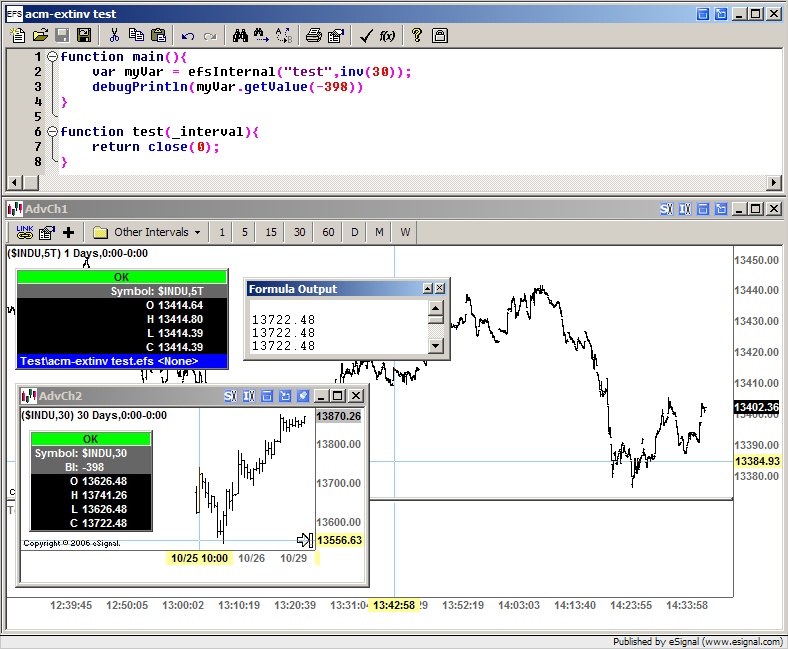
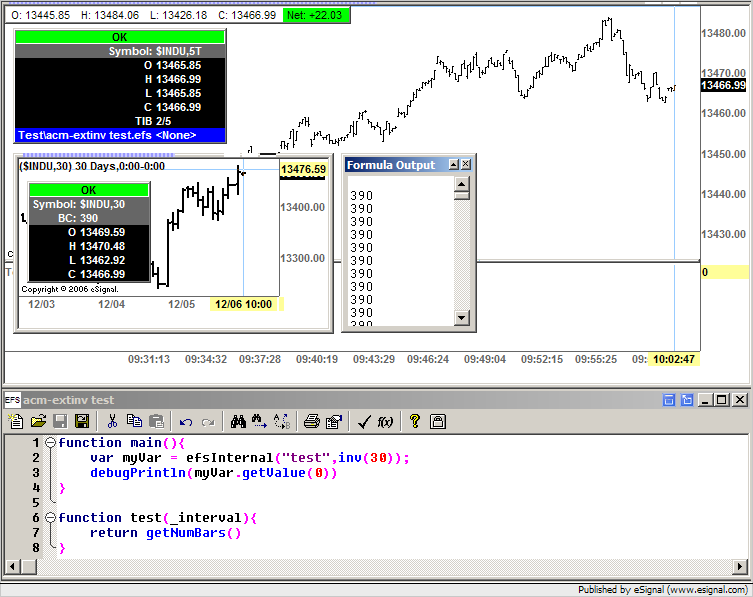

Comment