Sometimes when I create or import formulas that do not show up in the folder that they went in. Therefore I can't place them in chart but they are listed in the folder. Any ideas?
Announcement
Collapse
No announcement yet.
Importing or Creating Formulas
Collapse
X
-
The only time I have seen this is when I accidently put a file in the /eSignal/downloads/ folder instead of the /eSignal/formulas/downloads/ folder. You may want to check to make absolutely sure that the formula is in the /eSignal/formulas/ folder or one of it's sub-folders.Regards,
Jay F.
Product Manager
_____________________________________
Have a suggestion to improve our products?
Click Support --> Request a Feature in eSignal 11
-
Also check to make sure your Formula Root in the EFS settings is pointing to the correct path. This setting determines what folder list shows up from your right-click menu on the advanced charts.
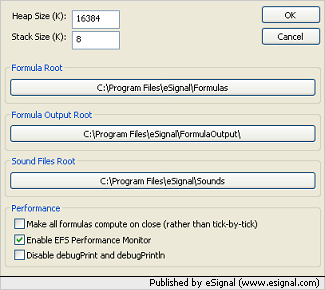
 Jason K.
Jason K.
Project Manager
eSignal - an Interactive Data company
EFS KnowledgeBase
JavaScript for EFS Video Series
EFS Beginner Tutorial Series
EFS Glossary
Custom EFS Development Policy
New User Orientation
Comment
Comment