Hello,
I take a time template and set ...
I-Default
Days 120
StartTime 0:00
EndTime 0:00 or 24:00
and my script crashes eSignal .... if I set Days to say 40 its OK ..
Any help would be appreciated!!
I take a time template and set ...
I-Default
Days 120
StartTime 0:00
EndTime 0:00 or 24:00
and my script crashes eSignal .... if I set Days to say 40 its OK ..
Any help would be appreciated!!
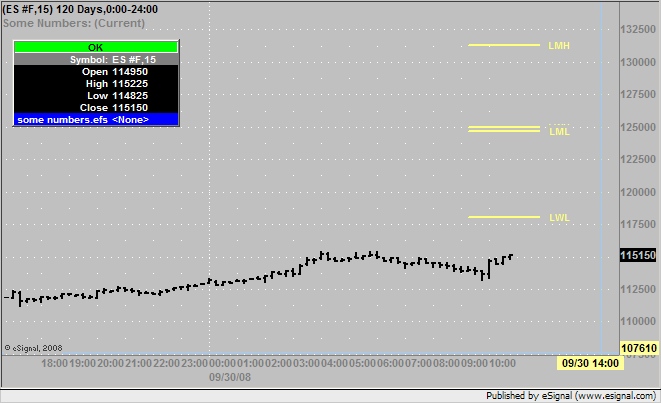
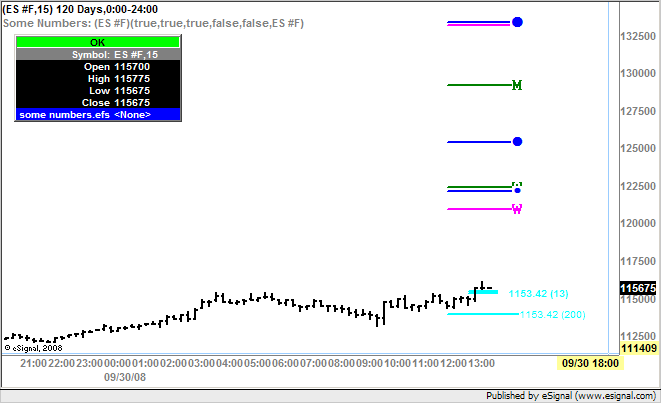
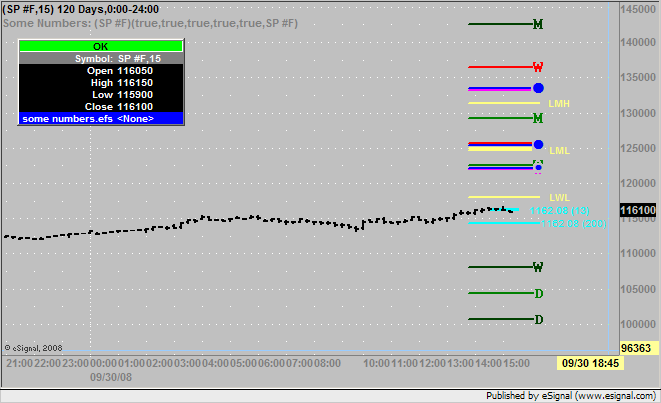
Comment