How is Qlink uninstalled.
I installed it by mistake trying to install whatever plugin is needed for me to export data to MS Excel via DDE.
Also, if anyone knows where I can find the correct plug-in I would appreciate a link. I think one is needed since when I put the "=eSignal|EFS!... Excel freezes.
Thank you.
Wayne
I installed it by mistake trying to install whatever plugin is needed for me to export data to MS Excel via DDE.
Also, if anyone knows where I can find the correct plug-in I would appreciate a link. I think one is needed since when I put the "=eSignal|EFS!... Excel freezes.
Thank you.
Wayne
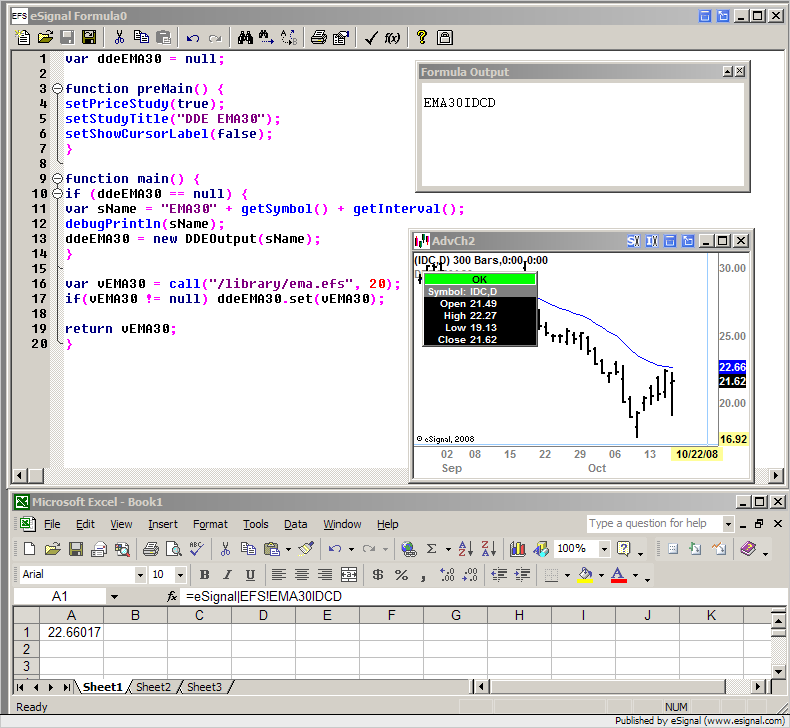
Comment