I have eSignal set to Exchange Timezone.
I normally look at the ES, ie Chicago, pit hrs 8:30-15:15
If I use the "=2" symbol I get a couple of extra (5min) bars ie 15:15 and 15:20.
So I set a time template as per the pit hours and use the "base" symbol.
I then add some efs that processes a stock symbol (exchange is NY Time).
For the stock symbol I see no data after 2:15 on the indicator pane (ie 15:15 in NY). This is wrong surely, the use of data from different timezones must be common.
I normally look at the ES, ie Chicago, pit hrs 8:30-15:15
If I use the "=2" symbol I get a couple of extra (5min) bars ie 15:15 and 15:20.
So I set a time template as per the pit hours and use the "base" symbol.
I then add some efs that processes a stock symbol (exchange is NY Time).
For the stock symbol I see no data after 2:15 on the indicator pane (ie 15:15 in NY). This is wrong surely, the use of data from different timezones must be common.
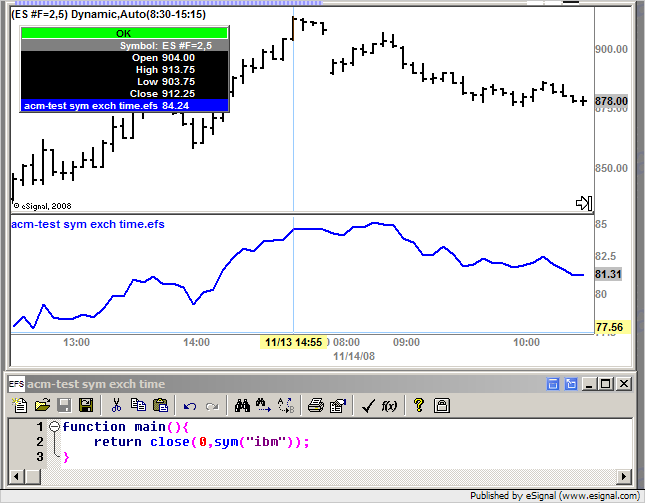
Comment