Hi
Sure there is a simple answer...
I am calling askForInput in the code snippet below. However, no parameter dialog appears.
Any ideas?
Thanks, Roger
----------
function preMain() {
var x;
//initialize formula parameters
x=0;
//define limit for stop
aFPArray[x] = new FunctionParameter( "Limit", FunctionParameter.NUMBER);
with( aFPArray[x] ) {
setName( "Stop out (points)" );
setLowerLimit( 1 );
setUpperLimit( 40 );
setDefault( 10 );
}
setStudyTitle("Test");
setCursorLabelName("Test", 0);
setPriceStudy(false);
setDefaultBarFgColor( Color.blue, 0 );
setShowTitleParameters( true );
askForInput();
setComputeOnClose();
}
Sure there is a simple answer...
I am calling askForInput in the code snippet below. However, no parameter dialog appears.
Any ideas?
Thanks, Roger
----------
function preMain() {
var x;
//initialize formula parameters
x=0;
//define limit for stop
aFPArray[x] = new FunctionParameter( "Limit", FunctionParameter.NUMBER);
with( aFPArray[x] ) {
setName( "Stop out (points)" );
setLowerLimit( 1 );
setUpperLimit( 40 );
setDefault( 10 );
}
setStudyTitle("Test");
setCursorLabelName("Test", 0);
setPriceStudy(false);
setDefaultBarFgColor( Color.blue, 0 );
setShowTitleParameters( true );
askForInput();
setComputeOnClose();
}
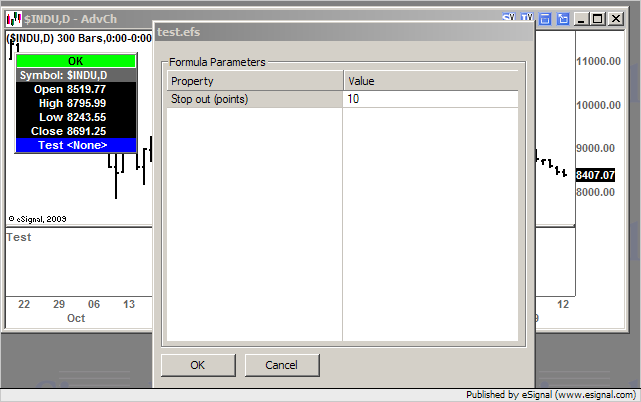
Comment